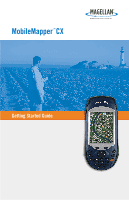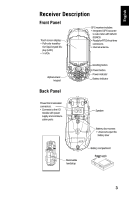English
Step 5: Prepare the GPRS Connection
............................
24
Step 6: Establish the GPRS Connection
..........................
25
Troubleshooting
............................................................
26
Subsequent Uses
..............................................................
27
Standard Re-Start Procedure
.........................................
27
Disconnecting GPRS
.....................................................
28
Selecting a DGPS Mode
..............................................
29
Introduction
......................................................................
29
SBAS
...............................................................................
31
Beacon
.............................................................................
31
Direct IP
...........................................................................
35
NTRIP
..............................................................................
37
Other RTCM Source
...........................................................
40
Returning to Autonomous GPS Mode
...................................
41
Subsequent Uses
..............................................................
41
Power & Memory Management
....................................
42
Power Modes
....................................................................
42
Turning Off MobileMapper CX Manually
...............................
43
Checking Battery Status
.....................................................
43
LED Indicators
..................................................................
43
Memory Management
.........................................................
44
GPS Utilities
...............................................................
45
DGPS Configuration
...........................................................
45
GPS Initialization
..............................................................
45
GPS Ports Configuration
.....................................................
46
GPS Reset
........................................................................
46
GPS Settings
....................................................................
47
GPS Status
.......................................................................
47
Mission Planning
...............................................................
47
Switching Between Two Utilities
.........................................
49
Bluetooth Manager Module
.........................................
50
Introduction
......................................................................
50
Host and Inquiring Devices
.................................................
50
Bluetooth Range
...............................................................
51
First Steps with Bluetooth Manager
.....................................
51
Starting Bluetooth Manager
...........................................
51
Minimizing/Maximizing the Bluetooth Window
.................
51
Turning Off Bluetooth
...................................................
51
Detecting Bluetooth-Enabled Devices
.............................
51
PIN Code, Detectability & Authentication
............................
52
Local Services
...................................................................
53
Introduction
.................................................................
53
Using the Serial Port Service
.........................................
54
Using the File Transfer Service
.......................................
55
Creating Shortcuts for Remote Services
...............................
57
Web Tools
..................................................................
58
Introduction
......................................................................
58
GPRS Connection
..............................................................
58
WiFi Connection
................................................................
59
Using the Inbox Program
....................................................
60
Setting Up an Email Service
..........................................
60