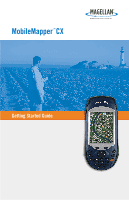English
Table of Contents
Introduction
..................................................................
1
Key Features
.......................................................................
1
Software Provided as Standard
.............................................
2
Optional Software
................................................................
2
About Windows CE
..............................................................
2
Receiver Description
.....................................................
3
Front Panel
.........................................................................
3
Back Panel
.........................................................................
3
Side Panel
..........................................................................
4
I/O Module
.........................................................................
4
Setting the Mini-USB Port (I/O Module)
.................................
5
Resetting MobileMapper CX
.................................................
5
Preparing for First-Time Use
..........................................
6
Charging the battery
............................................................
6
Turning the Receiver On
......................................................
7
Calibrating the Screen
.........................................................
8
Automatic System Time Update
............................................
8
Adjusting the Backlight
........................................................
8
Regional Settings
................................................................
9
Establishing a Connection with your PC
...............................
10
Installing Software
............................................................
10
Working in the Windows CE Environment
.............................
11
User Interface For Text Input
.........................................
11
Using the Integrated Alphanumeric Keypad
.....................
11
Using the Stylus
...........................................................
12
Initializing GPS
.................................................................
13
Setting Up GPS Positioning
................................................
14
Viewing Current GPS Status
...............................................
15
Signal Quality/Navigation Window (Sig/Nav)
....................
16
Azimuth and Elevation Graph (Azmth/Elvn)
.....................
16
Panel Window (Panel)
...................................................
16
Statistics Window (Stats)
...............................................
16
GPS Status Menu Bar
...................................................
17
Connecting the Internal GPS Receiver to your Application
.....
17
Step-by-Step Procedure for
Establishing a GPRS Connection
Via Bluetooth
..............................................................
18
Introduction
......................................................................
18
Connection Profile Known
..............................................
18
Connection Profile Unknown
..........................................
19
Special Cases
...............................................................
19
The First Time You Use MobileMapper CX
...........................
20
Step1: Ask MobileMapper CX to Be Paired
with the Cell Phone
.......................................................
21
Step 2: Allow the Cell Phone to Be Paired
with MobileMapper CX
..................................................
22
Step 3: Re-Boot MobileMapper CX’s Bluetooth Manager... 23
Step 4: Establish a Bluetooth Link Between
MobileMapper CX and the Cell Phone
.............................
23