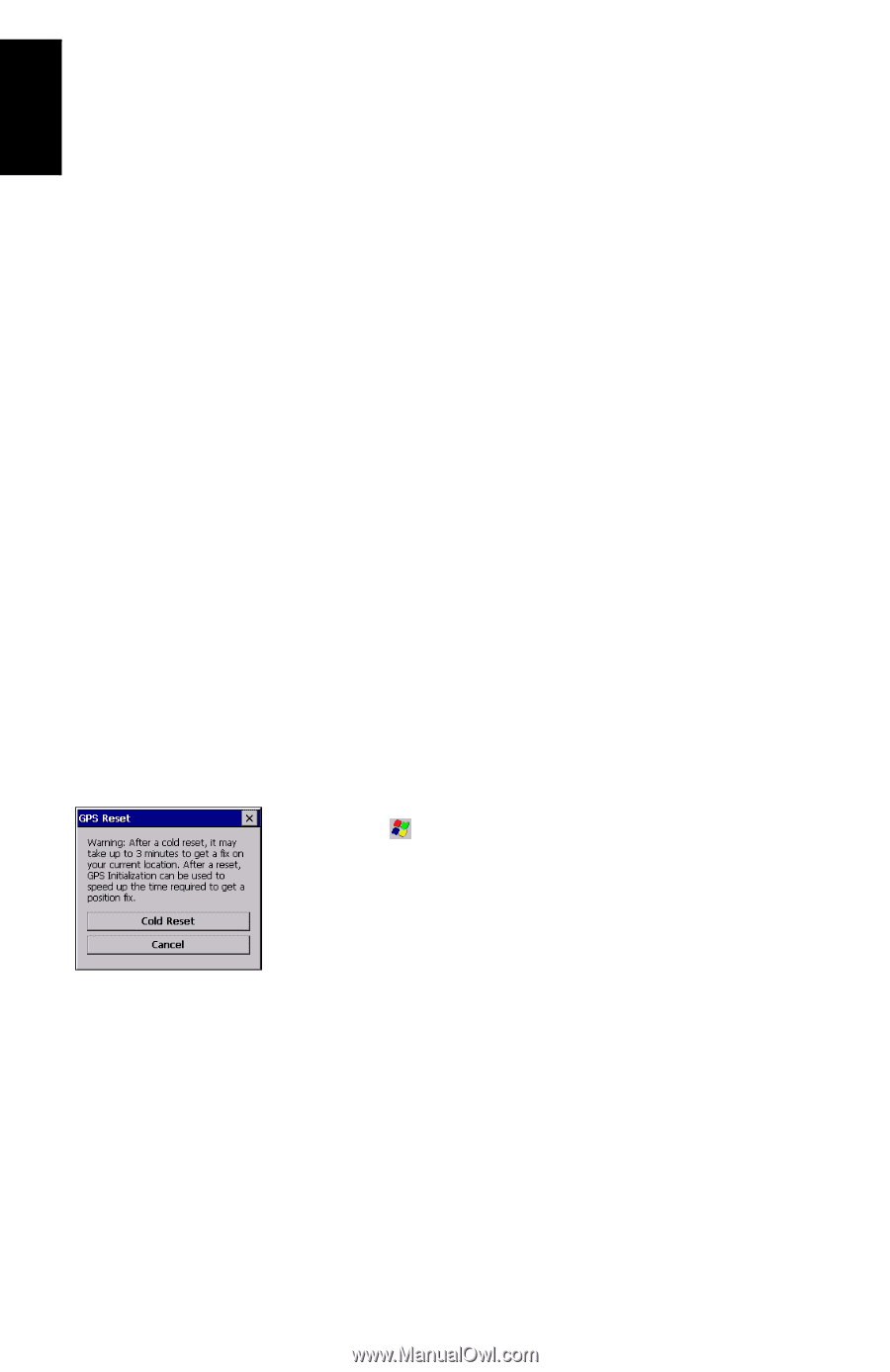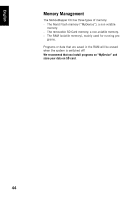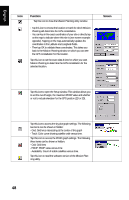Magellan MobileMapper CX Getting Started Guide - Page 54
GPS Ports Configuration, GPS Reset, Programs>GPS Utilities>GPS Reset, Cold Reset - almanac
 |
UPC - 009905860047
View all Magellan MobileMapper CX manuals
Add to My Manuals
Save this manual to your list of manuals |
Page 54 highlights
English GPS Ports Configuration Using the GPS Ports Configuration utility, you can ask MobileMapper CX to output NMEA messages to another device through the GPS auxiliary output port (COM1 or a virtual COM port, or USB serial), or to the application running on MobileMapper CX, through the GPS VSP output port (VSP=Virtual Serial Port). The VSP port is also known as "COM2" and is always active. See also MobileMapper CX Port Allocation on page 75. Using this utility, you can therefore: • Choose, enable or disable the GPS auxiliary output port. • Change the settings of the GPS auxiliary output port. • Read the settings of the GPS VSP output port (these set- tings cannot be changed). • Define the content of the unique output message sent to both the GPS VSP output port (this port is always enabled) and the GPS auxiliary output port (if enabled). For more information about MobileMapper CX data output, refer to NMEA Data Output on page 64. GPS Reset Use the Reset GPS utility to cause the internal GPS receiver to re-initialize. You may need to run this utility if for example you want to force the GPS receiver to acquire new almanac data from the GPS constellation and then use this data in the position computation process. - Tap on , then Programs>GPS Utilities>GPS Reset. A warn- ing message appears explaining that you are about to run a cold reset (see screen opposite). When you use this utility, in fact you clear the GPS receiver's memory. That's why the time to first fix will be longer after a cold reset than after a normal reset. Normal reset takes place every time you turn on the unit. - Tap on Cold Reset. - After a few seconds, the message "Reset successful" is displayed. Tap OK to close the GPS Reset utility. 46