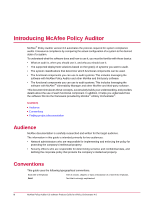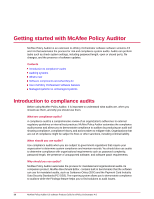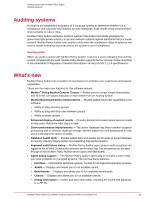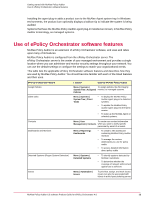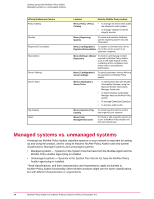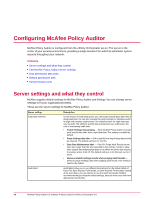McAfee PASCDE-AB-IA Product Guide - Page 12
Software components and what they
 |
View all McAfee PASCDE-AB-IA manuals
Add to My Manuals
Save this manual to your list of manuals |
Page 12 highlights
Getting started with McAfee Policy Auditor Software components and what they do • Entitlement reporting - Entitlement reporting is an enhancement to the Policy Auditor File Integrity Monitoring feature that produces custom file entitlement reports. It has these capabilities: • Monitors file entitlements, such as read and write attributes. • Monitors files for changes. • Monitors and displays changes to text files. • Support for OVAL 5.7 - 5.9 - The software adds support for Open Vulnerability and Assessment Language (OVAL) versions 5.7, 5.8, and 5.9. • Support for SCAP 1.1 - The software adds support for Security Content Automation Protocol (SCAP) version 1.1. • Agent support for new operating system platforms - The McAfee Policy Auditor agent plug-in supports these new platforms: • HP-UX 11i v2 Itanium • HP-UX 11i v3 Itanium • Red Hat Enterprise Linux 6.0 • SuSE Linux Enterprise Server 11 Software components and what they do McAfee Policy Auditor installs components that help you analyze systems for compliance with recognized, open-source standards and standards that you can create yourself. These are the McAfee Policy Auditor components as they appear in the interface: • Benchmark Editor - A utility used to enable, disable, create, and edit benchmarks. Each audit must contain at least one benchmark. Ideally, audits should contain only one benchmark. • Benchmark Editor Content Distributor - Distributes content downloaded from McAfee Labs™ to systems. • Findings - Manages findings, which help you understand why an audit check failed and provides information about how to fix the problem. • PACore - The primary portion of the software that controls all other features. • PARollup - Uses the rollup capabilities of ePolicy Orchestrator software to collect summary information from registered ePolicy Orchestrator servers and show aggregated data. • Policy Auditor - Handles policy and task management, audit schedules, and system management. McAfee Policy Auditor agent plug-in The McAfee Policy Auditor agent plug-in expands the ability of the McAfee Agent to support McAfee Policy Auditor. When audits are deployed to systems with the McAfee Agent, the agent plug-in determines when the audits should be run. The agent plug-in conducts audits at the appropriate time and returns the results to the ePolicy Orchestrator server. The agent plug-in can conduct audits when the managed system is off the network, and returns results to the ePolicy Orchestrator server once the system is reconnected to the network. 12 McAfee Policy Auditor 6.0 software Product Guide for ePolicy Orchestrator 4.6