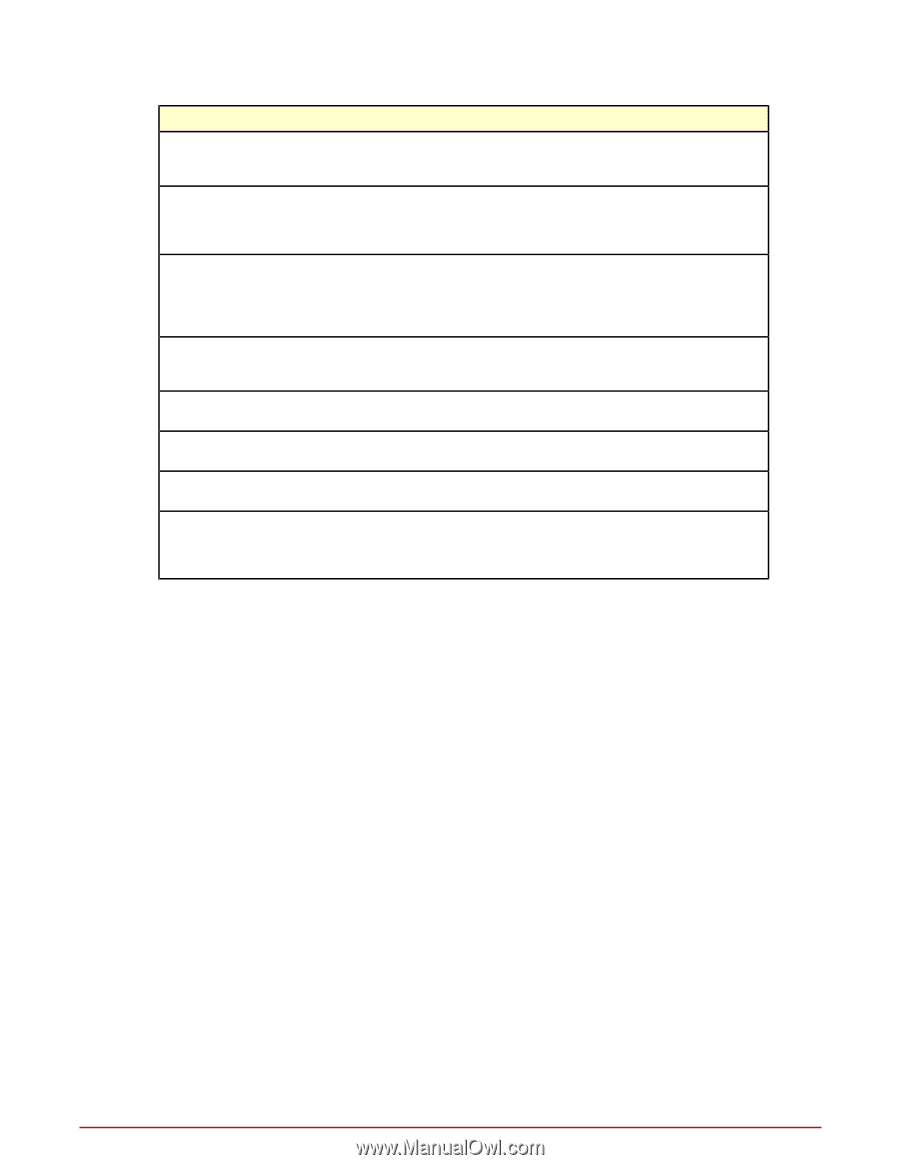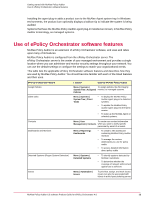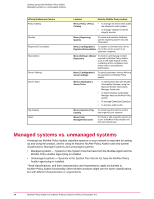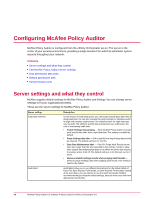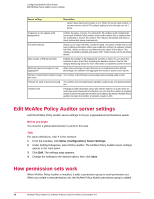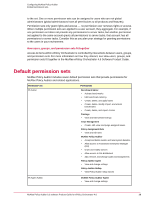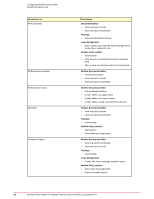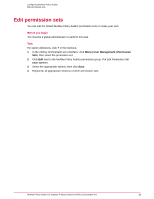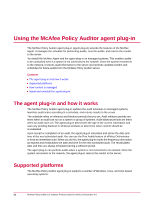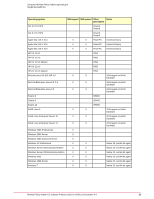McAfee PASCDE-AB-IA Product Guide - Page 18
Edit McAfee Policy Auditor server settings, How permission sets work
 |
View all McAfee PASCDE-AB-IA manuals
Add to My Manuals
Save this manual to your list of manuals |
Page 18 highlights
Configuring McAfee Policy Auditor Edit McAfee Policy Auditor server settings Server setting Description system data maintenance tasks to run. When the server task restarts, it resumes where it left off. The default setting is to let this task run for 2 hours. Frequency to run update audit assignments Defines the value, in hours, for running the PA: Update Audit Assignments server task. McAfee Policy Auditor sends audit content only to systems that are scheduled to receive the content. This reduces bandwidth and lessens client system disk space requirements. Full OVAL Results Allows you to retain full OVAL results for failed, non-patch checks that do not have Findings information. When you enable this setting, the software retains full OVAL results so that you can determine the cause of the failure. This setting is disabled by default and retains "thin" OVAL results, not the full OVAL results. Max number of FIM version files Defines the number of file integrity file versions to store. You can store the contents of up to 6 text files, including the baseline version. See the File Integrity Monitoring section for more information on baselines and file versions. Minimum pass percentage for rule aggregation When the percentage of rules that pass in an audit exceed the defined percentage, the software will aggregate the results in queries and reports. Number of benchmark results to purge The number of benchmark results purged when purging audit results. per batch Threads for audit results processing The number of processing threads allotted to audit results. The default number is 5. Violation limit Findings provide information about why checks failed in an audit. Since an audit may report thousands of violations, you can limit the number of violation shown in reports through the Violation Limit setting. By default, McAfee Policy Auditor truncates the number of violation results to 300. Edit McAfee Policy Auditor server settings Edit the McAfee Policy Auditor server settings to fit your organizational and business needs. Before you begin You must be a global administrator to perform this task. Task For option definitions, click ? in the interface. 1 From the interface, click Menu | Configuration | Server Settings. 2 Under Setting Categories, select Policy Auditor. The McAfee Policy Auditor server settings appear in the main panel. 3 Click Edit. The settings page appears. 4 Change the settings to the desired values, then click Save. How permission sets work When McAfee Policy Auditor is installed, it adds a permission group to each permission set. When you create a new permission set, the McAfee Policy Auditor permission group is added 18 McAfee Policy Auditor 6.0 software Product Guide for ePolicy Orchestrator 4.6