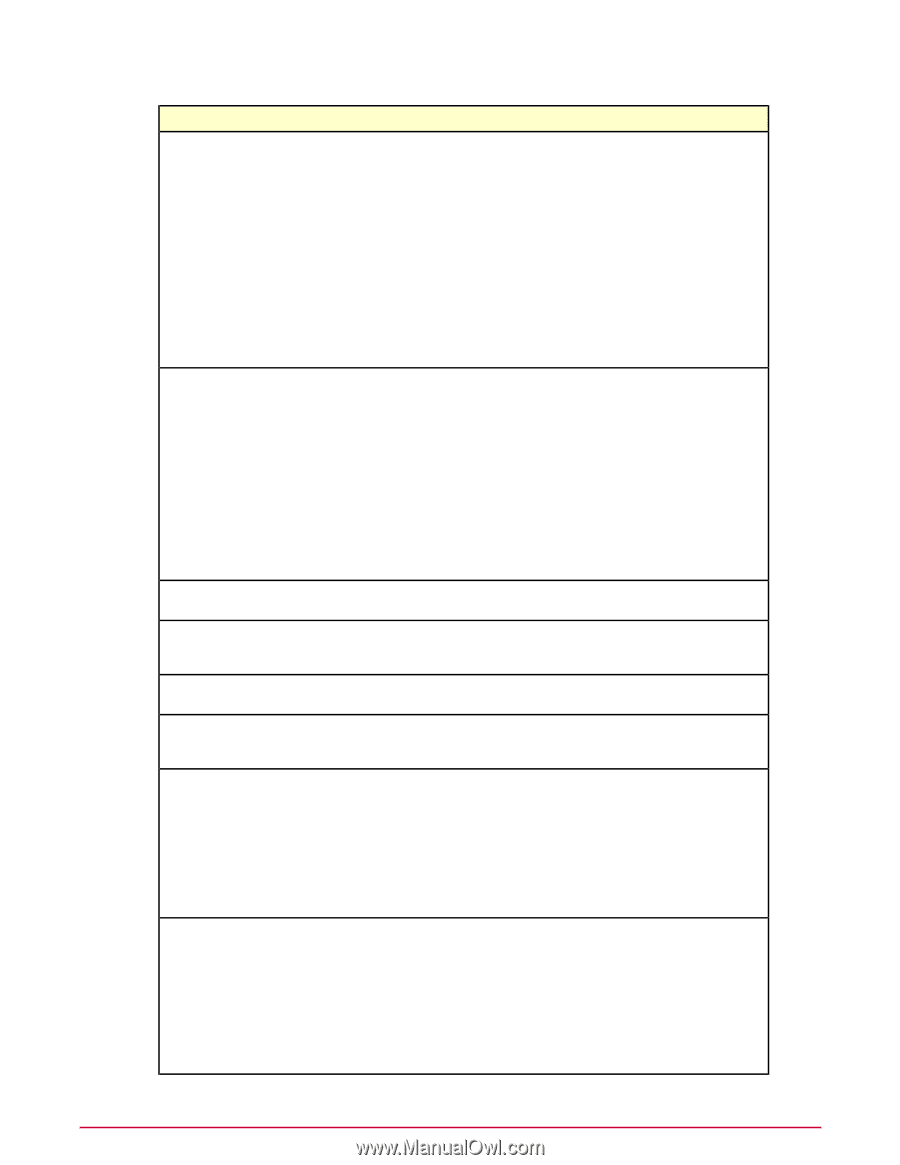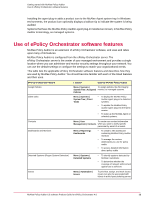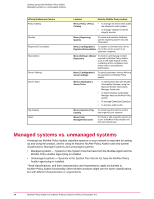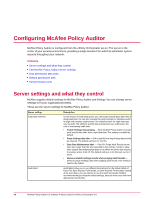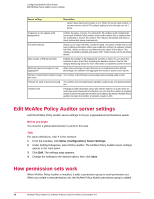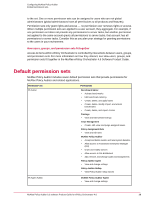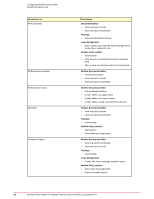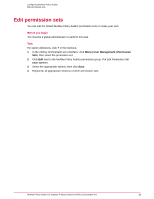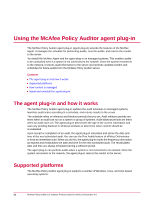McAfee PASCDE-AB-IA Product Guide - Page 17
Stop Data Maintenance after, Maximum Low Score
 |
View all McAfee PASCDE-AB-IA manuals
Add to My Manuals
Save this manual to your list of manuals |
Page 17 highlights
Configuring McAfee Policy Auditor Server settings and what they control Server setting Audit score Description An audit score indicates how well a system conforms to the ideal settings specified in an audit. McAfee Policy Auditor allows you to change the scoring definitions to reflect your organization's determination of what constitutes a passed or failed audit. • Minimum High Score - Any score equal to or greater than this setting means that the system passed the audit.The default setting is 80, meaning that an audit score above 80 is assigned a score category of Pass. • Audit Score - Fail - Any audit score equal to or lower than this setting means that the system failed the audit. The default setting is 60, meaning that an audit score below 60 is assigned a score category of Fail. • Maximum Low Score - Any score less than the Minimum High Score but higher than the Audit Score - Fail setting means that the audit had mixed results: it neither passed or failed. By default, an audit score between 60 and 80 is assigned a score category of Other. Audit score categories McAfee Policy Auditor software provides four categories with default names and colors that describe the success of an audit. You can change the names to fit your organization's requirements, but most users find the default names appropriate and easy to understand. • High - The system passed the audit. • Low - The system failed the audit. • Medium - The system has mixed audit results. Critical systems warrant attention to fix the audit failures, while non-critical systems may be left as is. • Unknown - McAfee Policy Auditor is unable to determine whether the system passed an audit. Situations yielding a status of Unknown include systems taken off the network or turned off. Database Maintenance - allow online Enables database maintenance features, including the rebuilding of indexes. rebuild of indexes Database Maintenance - maintain Specifies the amount of fragmentation that triggers index rebuilding and related indexes whose fragmentation exceeds maintenance. this percentage Database Maintenance - stop processing after this time Specifies the amount of time, in hours, that database maintenance tasks run before stopping. Default Scoring Model McAfee Policy Auditor supports the four standard eXtensible Configuration Checklist Description Format (XCCDF) scoring models.These scoring models are described in detail in Scoring Audits. Differentiate expired results in a query Controls whether expired results are differentiated in a query. You can show expired results as expired or differentiate them as follows: • pass-expired - The results have expired but the last audit results evaluated to pass. • fail-expired - The results have expired but the last audit results evaluated to fail. • other-expired - The results have expired and the previous audit results evaluated to a condition other than pass or fail. Findings data retention Findings provide information about why checks failed in an audit. This setting defines how long findings information is retained. • Enable findings data purging - Allow McAfee Policy Auditor to purge findings information after older than a specified date. By default, this setting is enabled. • Purge findings data after - Specifies how long findings data should be retained. The default setting is 12 months. • Stop Data Maintenance after- If the FND: Purge Findings server task runs longer than the time specified in this setting, it stops to allow other McAfee Policy Auditor 6.0 software Product Guide for ePolicy Orchestrator 4.6 17