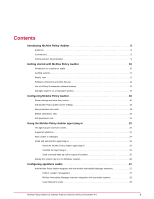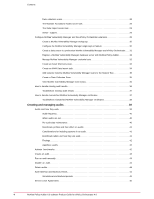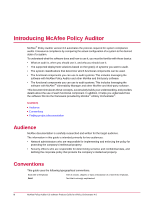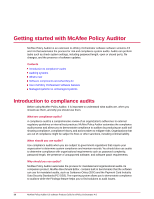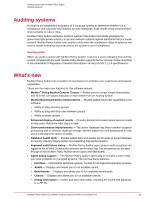Create a file integrity monitoring policy
.................................................
63
Apply a policy to systems
............................................................
65
Compare file versions
...............................................................
65
Accept file integrity monitoring events
..................................................
66
Purge file integrity monitoring events
..................................................
66
Create a new file integrity monitoring baseline
...........................................
67
Query reports for file integrity monitoring
......................................................
67
Rollup reporting
............................................................................
68
Rollup capabilities
.........................................................................
68
Rollup reporting considerations
..............................................................
68
Rollup server tasks
........................................................................
69
Rollup Data - PA: Audit Benchmark Results
.............................................
69
Rollup Data - PA: Audit Rule Result
...................................................
70
Rollup Data - PA: Audit Patch Check Result
............................................
71
Rollup reports
............................................................................
71
Configure rollup reporting
..................................................................
72
Findings
....................................................................................
74
How findings work
........................................................................
74
Types of violations
.................................................................
74
Violation limit
......................................................................
75
Other Findings enhancements
.......................................................
75
Hide or unhide Findings results
..............................................................
75
Dashboards and Queries
..................................................................
77
Policy Auditor default dashboards
............................................................
77
PA: Compliance Summary dashboard
.................................................
80
PA: MS Patch Status Summary dashboard
.............................................
80
PA: Operations
....................................................................
80
PA: PCI Summary
..................................................................
81
Queries as dashboard monitors
.............................................................
82
Policy Auditor agent plug-in debug tool
..................................................
83
Execute the agent plug-in debug tool
.........................................................
83
Display help
..............................................................................
84
Run an audit
.............................................................................
84
Run a benchmark
.........................................................................
85
Run a check
.............................................................................
85
Save debug information
....................................................................
86
McAfee Policy Auditor 6.0 software Product Guide for ePolicy Orchestrator 4.6
6
Contents