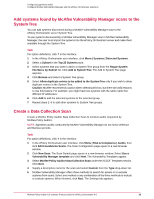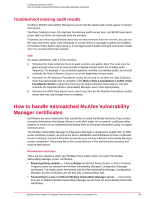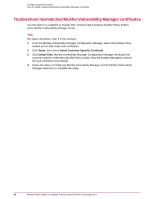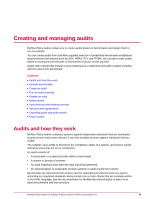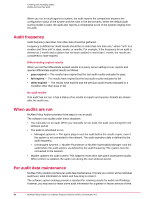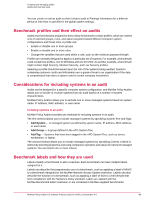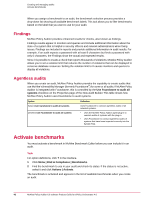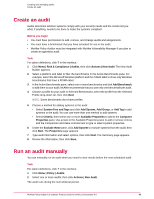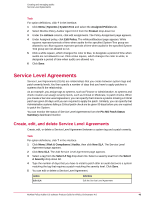McAfee PASCDE-AB-IA Product Guide - Page 40
Audit frequency, When audits are run, Per audit data maintenance
 |
View all McAfee PASCDE-AB-IA manuals
Add to My Manuals
Save this manual to your list of manuals |
Page 40 highlights
Creating and managing audits Audits and how they work When you run an audit against a system, the audit reports the comparison between the configuration status of the system and the rules in the benchmarks. When the default audit scoring model is used, the audit also reports a comparative score of the system ranging from 0 to 100. Audit frequency Audit frequency describes how often data should be gathered. Frequency is defined as "Audit results should be no older than nnn time unit," where "nnn" is a number and "time unit" is days, weeks, or months. For example, if the frequency for an audit is defined as 1 month and a system has not been audited in more than 1 month, the results are considered to have expired. Differentiating expired results When you set the Differentiate expired results in a query server setting to true, reports and queries differentiate expired results as follows: • pass-expired - The results have expired but the last audit results evaluated to pass. • fail-expired - The results have expired but the last audit results evaluated to fail. • other-expired - The results have expired and the previous audit results evaluated to a condition other than pass or fail. No audit results If an audit has not run, it has a status of no results in reports and queries. Results are shown after the audit runs. When audits are run McAfee Policy Auditor provides three ways to run an audit. The software runs audits under these situations: • You manually run an audit. When you manually run an audit, the audit runs during the next whiteout period. • The audit is scheduled to run. • Managed systems - The agent plug-in runs the audit before the results expire, even if the system is not connected to the network. The audit expiration date is defined by the audit frequency. • Unmanaged systems - McAfee Foundstone or McAfee Vulnerability Manager runs the audit before the audit expires, as defined by the audit frequency. The system must be connected to the network. • McAfee updates the audit content. This happens most often with patch assessment audits. When content is updated, the audit runs during the next whiteout period. Per audit data maintenance McAfee Policy Auditor provides per audit data maintenance.This lets you control, at the individual audit level, what information to retain and how long to retain it. The software system settings provide a standard for retaining results for audits and Findings. However, you may want to retain some audit information for a greater or lesser amount of time. 40 McAfee Policy Auditor 6.0 software Product Guide for ePolicy Orchestrator 4.6