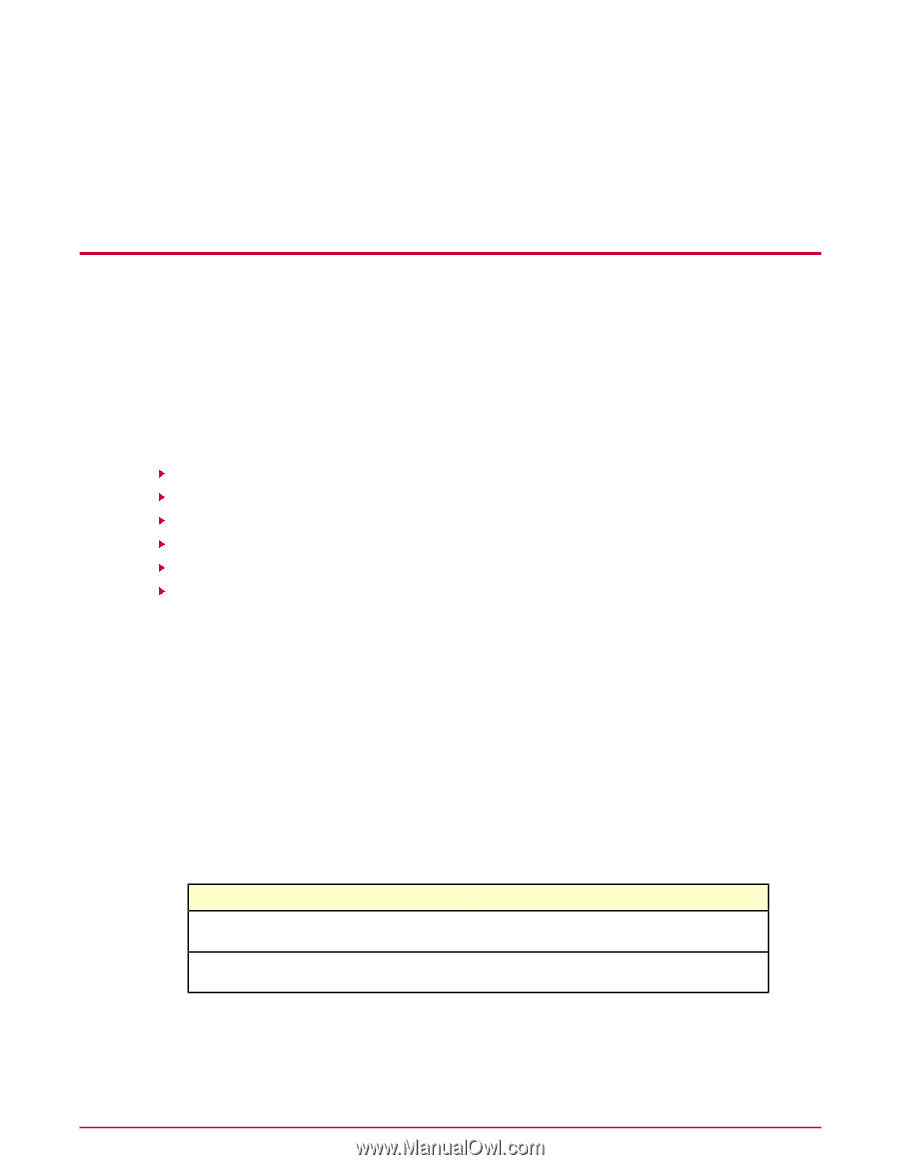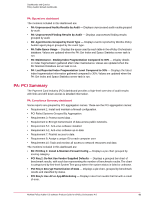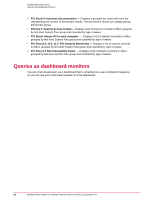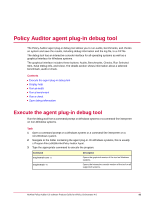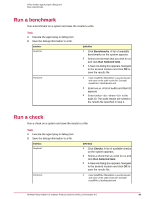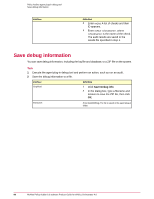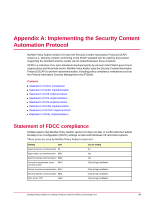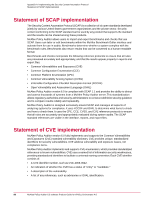McAfee PASCDE-AB-IA Product Guide - Page 83
Policy Auditor agent plug-in debug tool, Execute the agent plug-in debug tool
 |
View all McAfee PASCDE-AB-IA manuals
Add to My Manuals
Save this manual to your list of manuals |
Page 83 highlights
Policy Auditor agent plug-in debug tool The Policy Auditor agent plug-in debug tool allows you to run audits, benchmarks, and checks on system and save the results, including debug information and the log file, to a ZIP file. The debug tool has an interactive console interface for all operating systems as well as a graphical interface for Windows systems. The graphical interface includes these buttons: Audits, Benchmarks, Checks, Run Selected Item, Save Debug Info, and Close. The details section shows information about a selected benchmark, audit or check. Contents Execute the agent plug-in debug tool Display help Run an audit Run a benchmark Run a check Save debug information Execute the agent plug-in debug tool Run the debug tool from a command prompt on Windows systems or a command-line interpreter on non-Windows systems. Task 1 Open a command prompt on a Windows system or a command-line interpreter on a non-Windows system. 2 Navigate to the folder containing the agent plug-in. On Windows systems, this is usually c:\Program Files (x86)\McAfee\Policy Auditor Agent. 3 Type the appropriate command to execute the program. Command enginemain.exe -u enginemain -n Description Opens the graphical version of the tool on Windows systems. Opens the interactive console version of the tool on all supported systems. McAfee Policy Auditor 6.0 software Product Guide for ePolicy Orchestrator 4.6 83