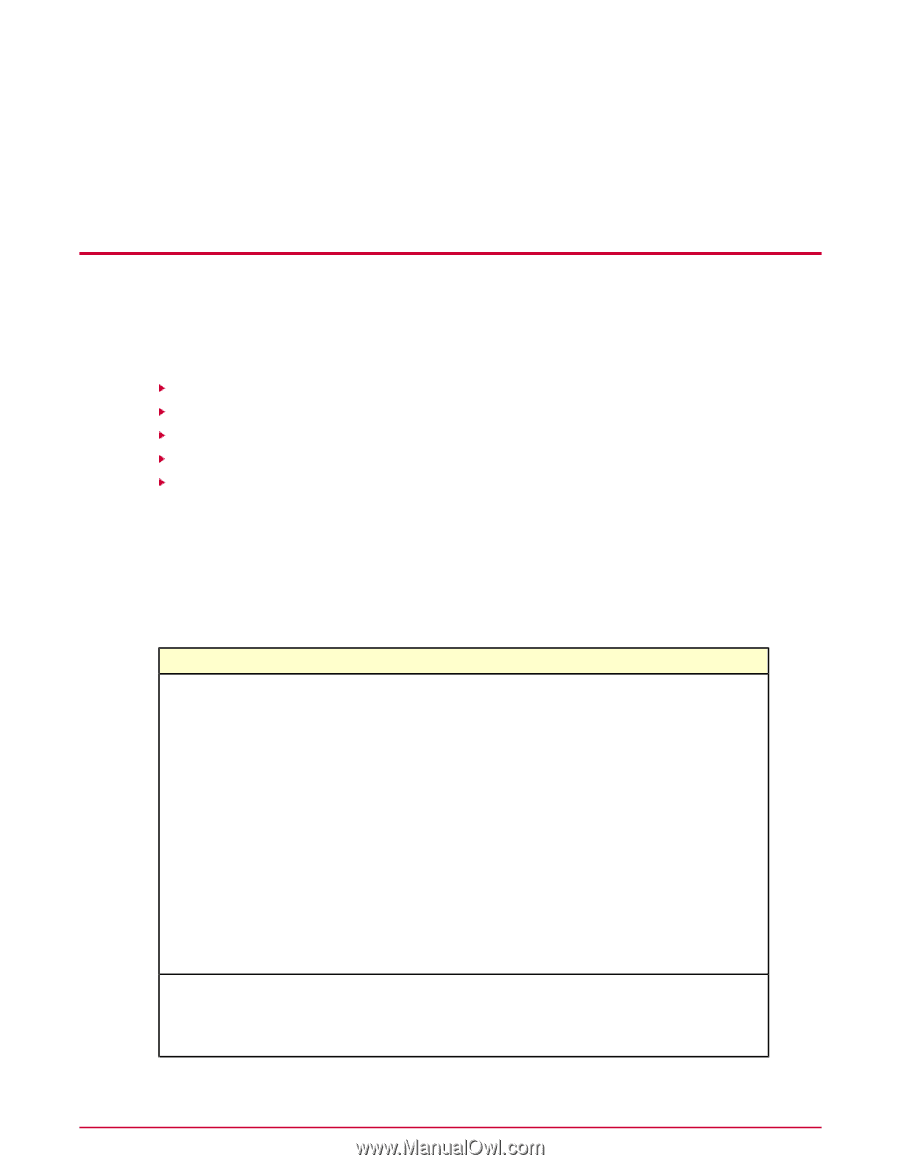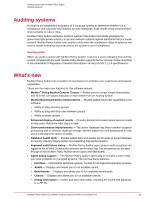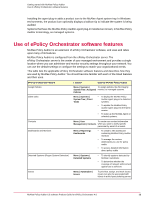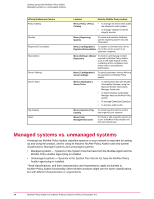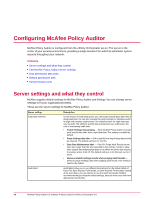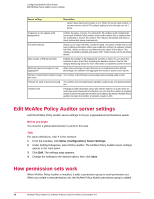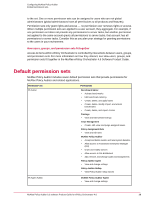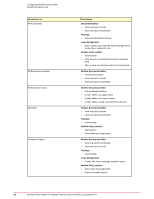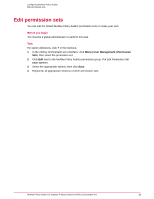McAfee PASCDE-AB-IA Product Guide - Page 16
Configuring McAfee Policy Auditor, Server settings and what they control
 |
View all McAfee PASCDE-AB-IA manuals
Add to My Manuals
Save this manual to your list of manuals |
Page 16 highlights
Configuring McAfee Policy Auditor McAfee Policy Auditor is configured from the ePolicy Orchestrator server. The server is the center of your security environment, providing a single location from which to administer system security throughout your network. Contents Server settings and what they control Edit McAfee Policy Auditor server settings How permission sets work Default permission sets Edit permission sets Server settings and what they control McAfee supplies default settings for McAfee Policy Auditor and findings.You can change server settings to fit your organizational needs. These are the server settings for McAfee Policy Auditor. Server setting Audit data retention Description As the amount of audit data grows, you can purge all audit data older than a designated date.You can also manage the purge settings for individual audits. In large and complex organizations, the retention times for audit data may vary by audit. The ability to specify data maintenance per audit lowers the cost of maintaining audit data. • Enable findings data purging - Allow McAfee Policy Auditor to purge audit results data older than a specified date. This setting is enabled by default. • Purge findings data after - Edit to specify how long findings data should be retained. The default setting is 12 months. • Stop Data Maintenance after - If the PA: Purge Audit Results server task runs longer than the time specified in this setting, it stops to allow other system data maintenance tasks to run.When the server task restarts, it resumes where it left off. The default setting is to let this task run for 2 hours. • Remove related Findings results when purging Audit Results - Select to purge Findings data when purging audit results. This setting is selected by default. Audit label Audit labels allow you to use different descriptions for the default labels of Pass, Fail, Pass-Expired, Fail-Expired, or Other-Expired. For example, instead of the word Pass, you can choose to use the word Successful. McAfee recommends that you keep the default settings, because most users find them appropriate and intuitive. 16 McAfee Policy Auditor 6.0 software Product Guide for ePolicy Orchestrator 4.6