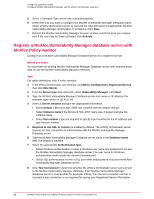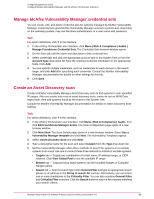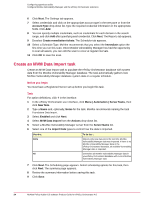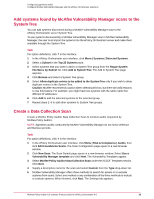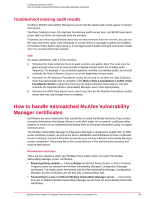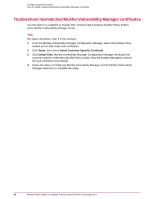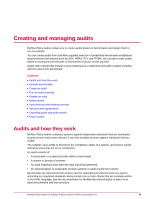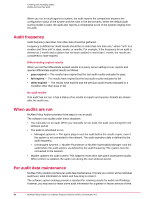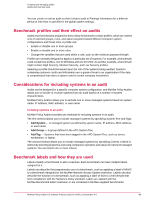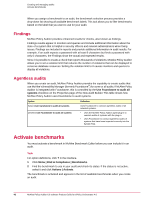McAfee PASCDE-AB-IA Product Guide - Page 37
Troubleshoot missing audit results, How to handle mismatched McAfee Vulnerability Manager certificates
 |
View all McAfee PASCDE-AB-IA manuals
Add to My Manuals
Save this manual to your list of manuals |
Page 37 highlights
Configuring agentless audits How to handle mismatched McAfee Vulnerability Manager certificates Troubleshoot missing audit results Configure McAfee Vulnerability Manager to ensure that the latest audit results appear in queries and reports. The Data Collection Scan, PA: Maintain Foundstone audits server task, and MVM Data Import server task can all be run manually from the interface. If systems are not being audited because they are disconnected from the network, you can run the scan and server tasks more frequently or convert them to managed systems by installing the McAfee Policy Auditor agent plug-in. A managed system audits itself and returns the results once it is reconnected to the network. Task For option definitions, click ? in the interface. 1 Schedule the Data Collection Scan to audit systems and gather data. The scan must be given enough time to do its work and the schedule should match the smallest audit frequency. For example, if you schedule quarterly, monthly, and weekly audits, you should schedule the Data Collection Scan to run at the beginning of every week. 2 Schedule the PA: Maintain Foundstone audits server task to run after the Data Collection Scan has had enough time to complete. Click Menu | Risk & Compliance | Audits | View Foundstone Scans to determine how long the Data Collection Scan takes to run and schedule the Maintain McAfee Vulnerability Manager server task appropriately. 3 Schedule the MVM Data Import server task to run after the PA: Maintain Foundstone audits server task has had enough time to complete. How to handle mismatched McAfee Vulnerability Manager certificates Certificates are sets of electronic files created by a trusted Certificate Authority. They contain encrypted information that allows others to verify their origin. On a network, certificates allow systems to create a trust relationship that allows them to exchange information using encrypted communication. The McAfee Vulnerability Manager Configuration Manager is designed to enable SSL (X.509) server certificate creation, as well as the secure distribution and installation of those certificates. Server certificates contain both public and private keys used by a McAfee Vulnerability Manager system component. The private key is the crucial element in the authentication process and must be kept secure. Mismatched certificates There are two situations when your McAfee Policy Auditor does not match the McAfee Vulnerability Manager server certificates. • Repairing Policy Auditor - Clicking Repair for McAfee Policy Auditor in Add or Remove Programs does not reinstall new McAfee Vulnerability Manager Configuration Manager certificates. The repair option reconnects with McAfee Vulnerability Manager Configuration Manager, but the certificates are old and SSL communication fails. • Connecting to a new or different McAfee Vulnerability Manager server - Connecting to a new or different McAfee Vulnerability Manager server does not automatically install new certificates. McAfee Policy Auditor 6.0 software Product Guide for ePolicy Orchestrator 4.6 37