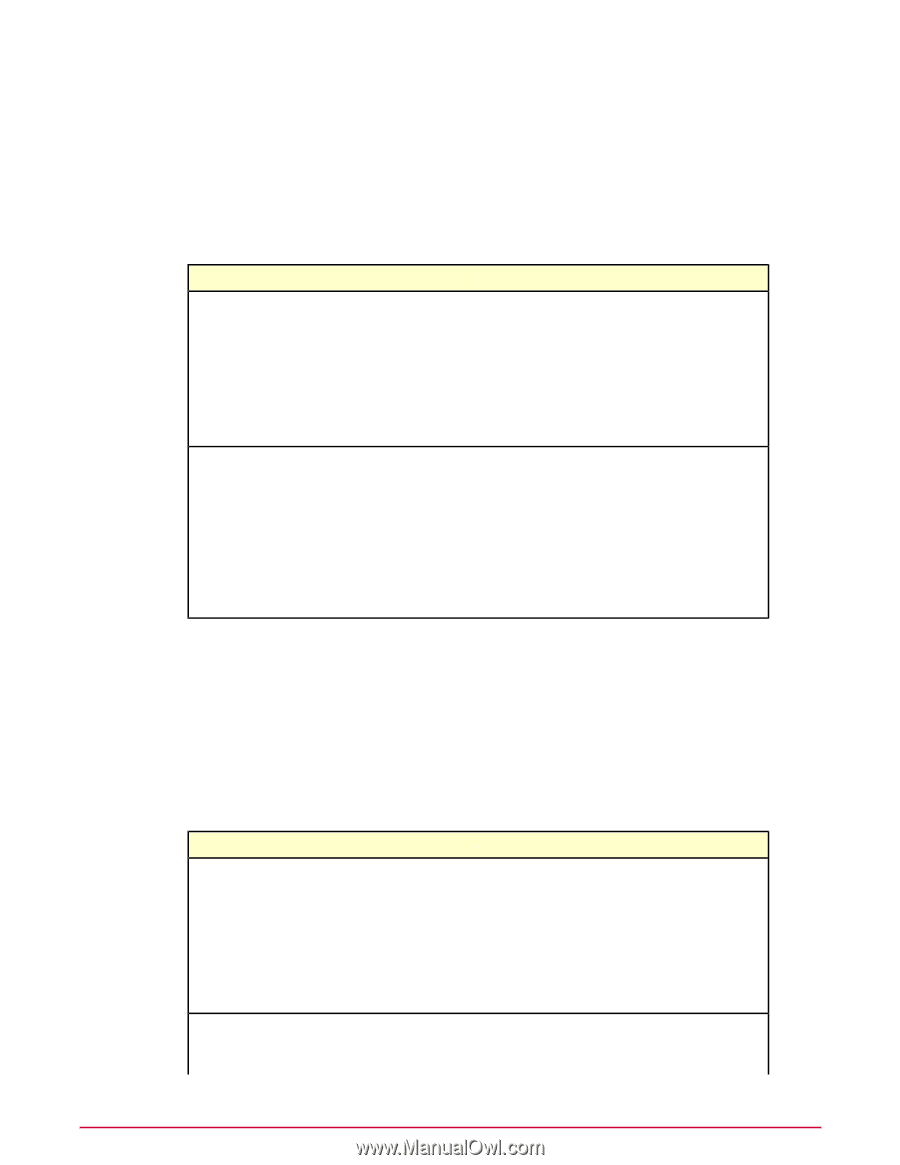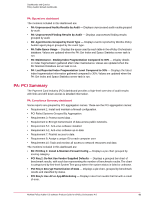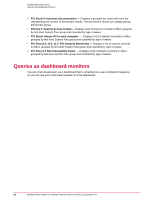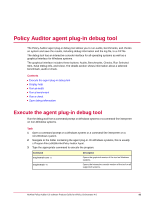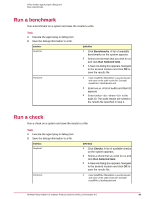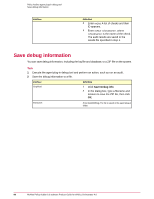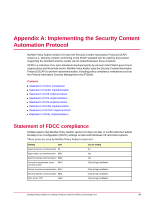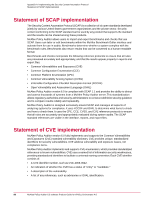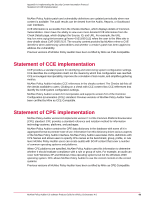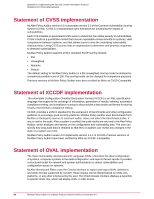McAfee PASCDE-AB-IA Product Guide - Page 85
Run a benchmark, Run a check
 |
View all McAfee PASCDE-AB-IA manuals
Add to My Manuals
Save this manual to your list of manuals |
Page 85 highlights
Policy Auditor agent plug-in debug tool Run a benchmark Run a benchmark Run a benchmark on a system and save the results to a file. Task 1 Execute the agent plug-in debug tool. 2 Save the debug information to a file. Interface Graphical Interactive Definition 1 Click Benchmarks. A list of available benchmarks on the system appears. 2 Select a benchmark that you wish to run and click Run Selected Item. 3 A Save As dialog box appears. Navigate to the desired location and click OK to save the results file. 1 Enter resultFile to specify the path and name of the audit results file. Example: resultFile c:\test\results.xml 2 Enter bmList. A list of audits and their ID appears. 3 Enter bmRun . where is the audit ID. The audit results are saved to the results file specified in step 1. Run a check Run a check on a system and save the results to a file. Task 1 Execute the agent plug-in debug tool. 2 Save the debug information to a file. Interface Graphical Interactive Definition 1 Click Checks. A list of available checks on the system appears. 2 Select a check that you wish to run and click Run Selected Item. 3 A Save As dialog box appears. Navigate to the desired location and click OK to save the results file. 1 Enter resultFile to specify the path and name of the audit results file. Example: resultFile c:\test\results.xml McAfee Policy Auditor 6.0 software Product Guide for ePolicy Orchestrator 4.6 85