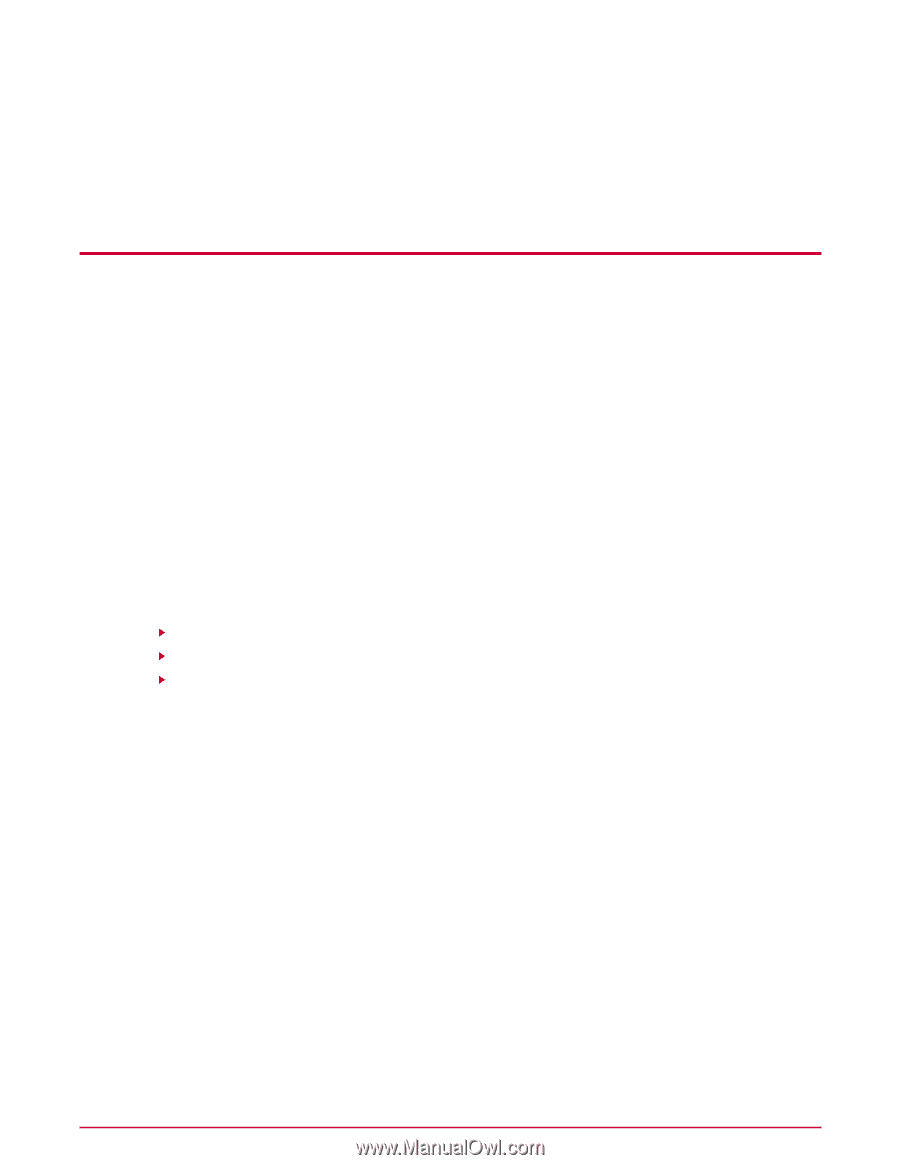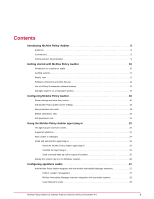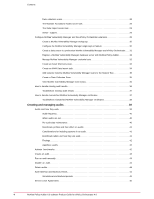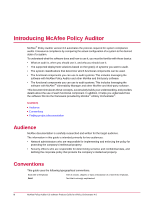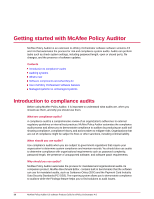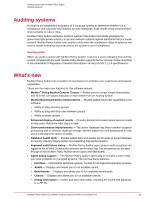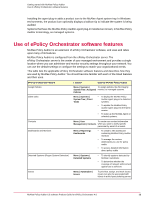McAfee PASCDE-AB-IA Product Guide - Page 8
Introducing McAfee Policy Auditor, Audience, Conventions
 |
View all McAfee PASCDE-AB-IA manuals
Add to My Manuals
Save this manual to your list of manuals |
Page 8 highlights
Introducing McAfee Policy Auditor McAfee® Policy Auditor version 6.0 automates the process required for system compliance audits. It measures compliance by comparing the actual configuration of a system to the desired state of a system. To understand what the software does and how to use it, you must be familiar with these basics: • What an audit is, when you should use it, and why you should use it. • The supported deployment solutions based on the type(s) of systems you want to audit. • The system classifications that determine which functional components can be used. • The functional components you can use to audit systems. This includes leveraging the software with McAfee Policy Auditor and other McAfee and third-party software. • The functional components you can use to audit systems. This includes leveraging the software with McAfee® Vulnerability Manager and other McAfee and third-party software. This document introduces these concepts, successively builds your understanding, and provides details about the use of each functional component. In addition, it helps you understand how the software fits into the framework provided by McAfee® ePolicy Orchestrator®. Contents Audience Conventions Finding product documentation Audience McAfee documentation is carefully researched and written for the target audience. The information in this guide is intended primarily for two audiences: • Network administrators who are responsible for implementing and enforcing the policy for protecting the company's intellectual property. • Security officers who are responsible for determining sensitive and confidential data, and defining the corporate policy that protects the company's intellectual property. Conventions This guide uses the following typographical conventions. Book title or Emphasis Bold Title of a book, chapter, or topic; introduction of a new term; emphasis. Text that is strongly emphasized. 8 McAfee Policy Auditor 6.0 software Product Guide for ePolicy Orchestrator 4.6