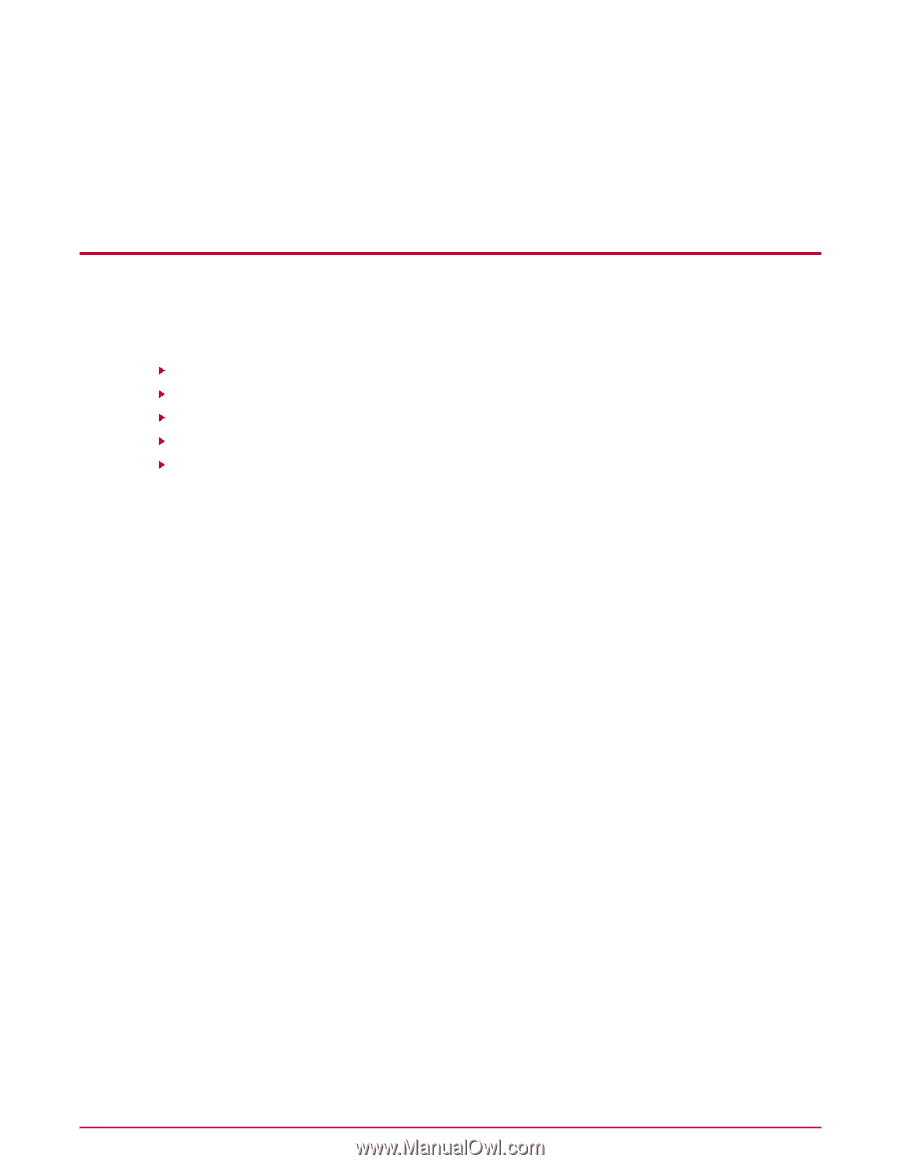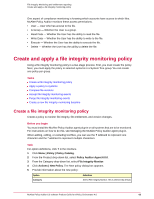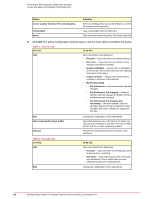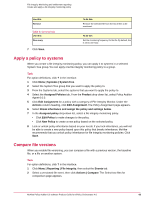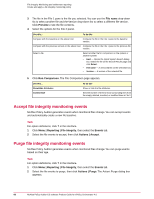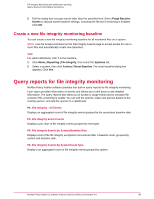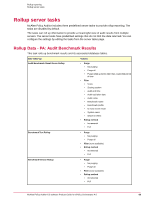McAfee PASCDE-AB-IA Product Guide - Page 68
Rollup reporting, Rollup capabilities, Rollup reporting considerations
 |
View all McAfee PASCDE-AB-IA manuals
Add to My Manuals
Save this manual to your list of manuals |
Page 68 highlights
Rollup reporting You can run queries that report on summary data from multiple ePolicy Orchestrator databases. McAfee Policy Auditor can use this feature to create rollup reports for audit results. Contents Rollup capabilities Rollup reporting considerations Rollup server tasks Rollup reports Configure rollup reporting Rollup capabilities You can roll up three types of audit information from multiple servers. The software provides rollup capabilities for these areas of audit information: • Benchmark results • Rule results • Check results, including patches Each of these areas is independent and any combination of the three can be rolled up. You can include information from each of the areas because the data is related. Rollup reporting considerations You should carefully plan your rollup reporting configuration before implementing the feature. Here are some issues to consider: • The volume of audit results can be substantial. Care should be given to only roll up essential data. This is especially true for rules and checks. • The actual time to complete the initial roll up reporting run will vary based on the amount of data in the source databases. Future runs will take less time if performed at frequent intervals. If the sources have a large amounts of data the roll up process may take several hours to complete. Each time the roll up server tasks are run, they appear in the Server Task Log to show the status of the process. • When creating reports, only include data that is being rolled up. Otherwise results may not be accurate. For example, if only rule results are being rolled up by a server task, do not include benchmark results in the report because it will not contain data. 68 McAfee Policy Auditor 6.0 software Product Guide for ePolicy Orchestrator 4.6