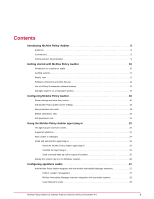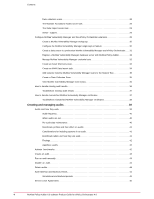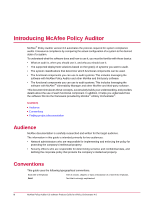McAfee PASCDE-AB-IA Product Guide - Page 4
Creating and managing audits
 |
View all McAfee PASCDE-AB-IA manuals
Add to My Manuals
Save this manual to your list of manuals |
Page 4 highlights
Contents Data collection scans 28 The Maintain Foundstone Audits server task 28 The Data Import server task 29 Server support 29 Configure McAfee Vulnerability Manager and the ePolicy Orchestrator extension 29 Create a McAfee Vulnerability Manager workgroup 30 Configure the McAfee Vulnerability Manager single sign-on feature 30 Create a data source to synchronize McAfee Vulnerability Manager and ePolicy Orchestrator. . . . 31 Register a McAfee Vulnerability Manager database server with McAfee Policy Auditor 32 Manage McAfee Vulnerability Manager credential sets 33 Create an Asset Discovery scan 33 Create an MVM Data Import task 34 Add systems found by McAfee Vulnerability Manager scans to the System Tree 35 Create a Data Collection Scan 35 View McAfee Vulnerability Manager scan status 36 How to handle missing audit results 36 Troubleshoot missing audit results 37 How to handle mismatched McAfee Vulnerability Manager certificates 37 Troubleshoot mismatched McAfee Vulnerability Manager certificates 38 Creating and managing audits 39 Audits and how they work 39 Audit frequency 40 When audits are run 40 Per audit data maintenance 40 Benchmark profiles and their effect on audits 41 Considerations for including systems in an audit 41 Benchmark labels and how they are used 41 Findings 42 Agentless audits 42 Activate benchmarks 42 Create an audit 43 Run an audit manually 43 Disable an audit 44 Delete audits 44 Audit whiteout and blackout periods 44 Set whiteout and blackout periods 44 Service Level Agreements 45 4 McAfee Policy Auditor 6.0 software Product Guide for ePolicy Orchestrator 4.6