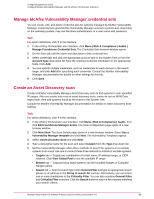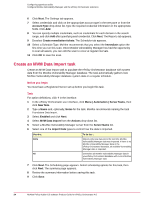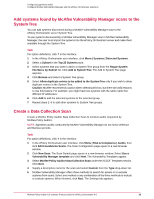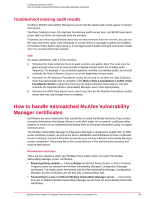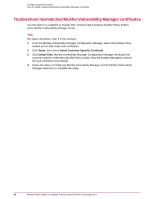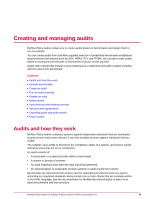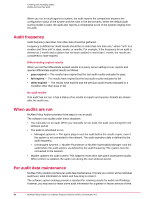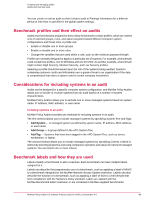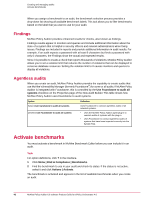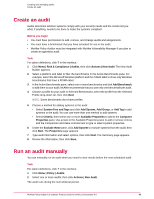McAfee PASCDE-AB-IA Product Guide - Page 38
Troubleshoot mismatched McAfee Vulnerability Manager certificates, Tasks
 |
View all McAfee PASCDE-AB-IA manuals
Add to My Manuals
Save this manual to your list of manuals |
Page 38 highlights
Configuring agentless audits How to handle mismatched McAfee Vulnerability Manager certificates Troubleshoot mismatched McAfee Vulnerability Manager certificates Use this task to re-establish or change SSL communication between McAfee Policy Auditor and a McAfee Vulnerability Manager server. Task For option definitions, click ? in the interface. 1 From the McAfee Vulnerability Manager Configuration Manager, select the McAfee Policy Auditor server that needs new certificates. 2 Click Tasks, then select Install Customer-Specific Certificate. 3 Click Initiate Task. McAfee Vulnerability Manager Configuration Manager distributes the customer-specific certificate to McAfee Policy Auditor. View the System Messages to ensure the task completed successfully. 4 Follow the tasks in Configuring McAfee Vulnerability Manager and the McAfee Vulnerability Manager extension to complete the setup. 38 McAfee Policy Auditor 6.0 software Product Guide for ePolicy Orchestrator 4.6