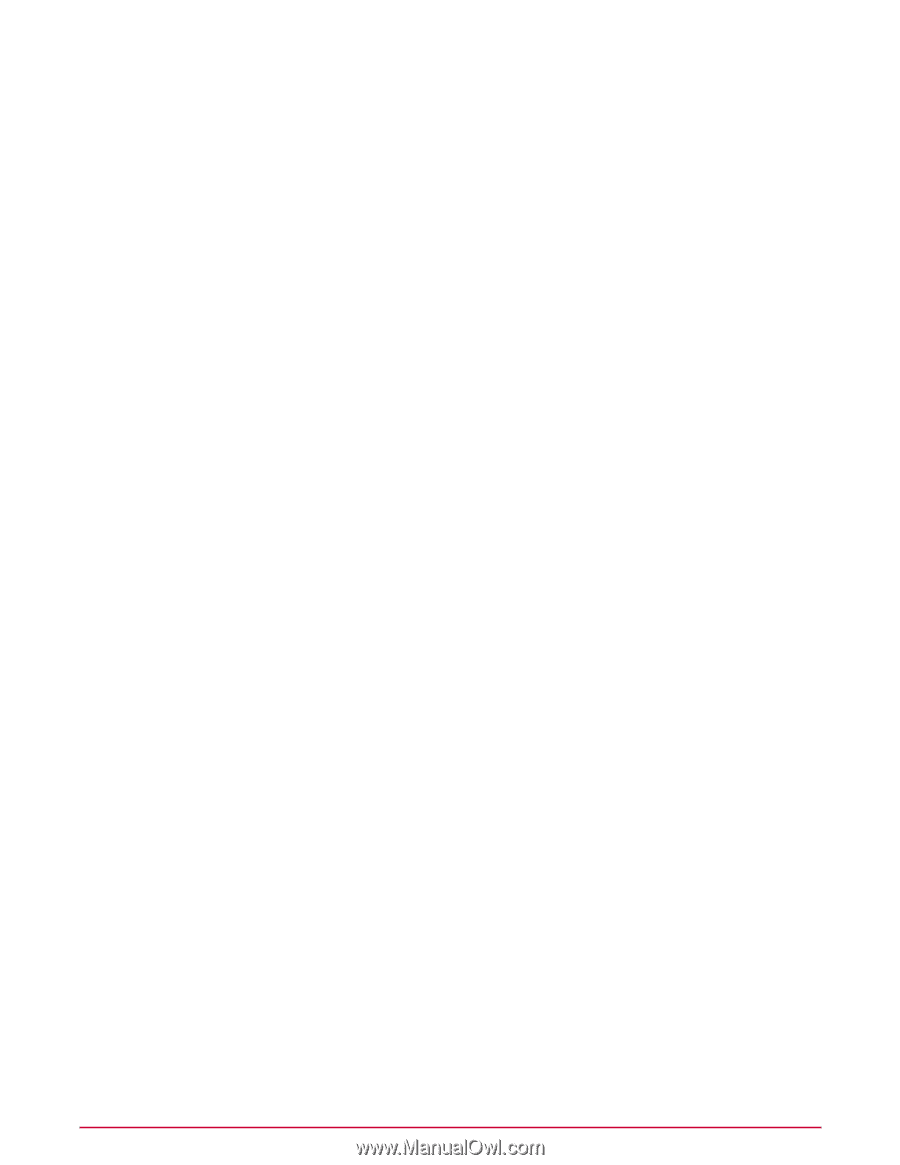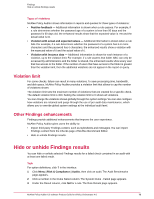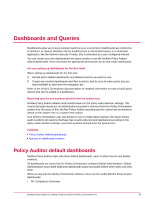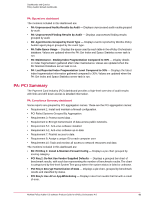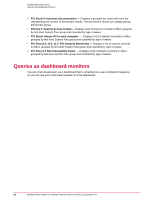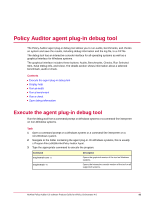McAfee PASCDE-AB-IA Product Guide - Page 78
FND: Chart of Finding Status Grouped By Finding Identifier
 |
View all McAfee PASCDE-AB-IA manuals
Add to My Manuals
Save this manual to your list of manuals |
Page 78 highlights
Dashboards and Queries Policy Auditor default dashboards • PA: MS Patch Status Summary • PA: Operations • PA: PCI Summary You can make other dashboards visible from the Dashboards page by clicking Options | Select Active Dashboards, and selecting Available Dashboards. Default McAfee Policy Auditor queries The Queries & Reports page provides a set of queries that provide high-level reports on benchmarks, checks, rules, audit results, file integrity monitoring, findings, rollup reporting, and waivers. You can run these queries or use them as starting points to create custom queries. See the ePolicy Orchestrator documentation for details on customizing and creating new queries. The default queries are: • FND: Chart of Current Finding Status Types - Pie chart of the current finding status types. • FND: Chart of Finding Status Grouped By Finding Identifier - Displays a grouped summary of the Finding Status further grouped by the Finding Identifier. • FND: Count of Violations Grouped By Message - Displays the count of violations grouped by the message. • FND: Finding Status Grouped By Finding Identifier - Displays a grouped summary of the Finding Status that is further grouped by the Finding Identifier. • FND: Findings By Status and Message - Displays the current findings grouped by their status and the finding message. • FND: Findings Violations - Displays finding identifier, system, and finding messages for all findings violations. • FND: Grouped Summary of Finding Status for Systems - Displays a grouped summary of a system showing the counts of finding status. • PA: Agent Events - Displays a list of threat events received from the PA Agent. • PA: Agent Events Grouped by Event Type - Displays a list of events reported by PA agent grouped by the event type. • PA: Benchmark Checks - Displays a bar chart count of checks included in all activated benchmarks, grouped by benchmark. • PA: Benchmark Results - Pass/Fail/Unknown - Pie chart of benchmark results categorized as pass/fail/unknown. • PA: Benchmark Rules - Displays a count of rules included in all activated benchmarks, grouped by benchmark. • PA: Check Catalog List - List of OVAL checks in the check catalog. • PA: Check Catalog Usage List - List of OVAL checks used in benchmarks, including the rule and benchmark associations. • PA: Check Result Findings - Pie chart of findings for current check results. • PA: Checks Across Benchmarks - Displays a list of checks along with a count of their usage in activated benchmarks. • PA: File Entitlement - Displays File Entitlement information for each file monitored for entitlement changes. • PA: File Integrity - All Events - Displays a count of the File Integrity Events grouped by the baseline date. 78 McAfee Policy Auditor 6.0 software Product Guide for ePolicy Orchestrator 4.6