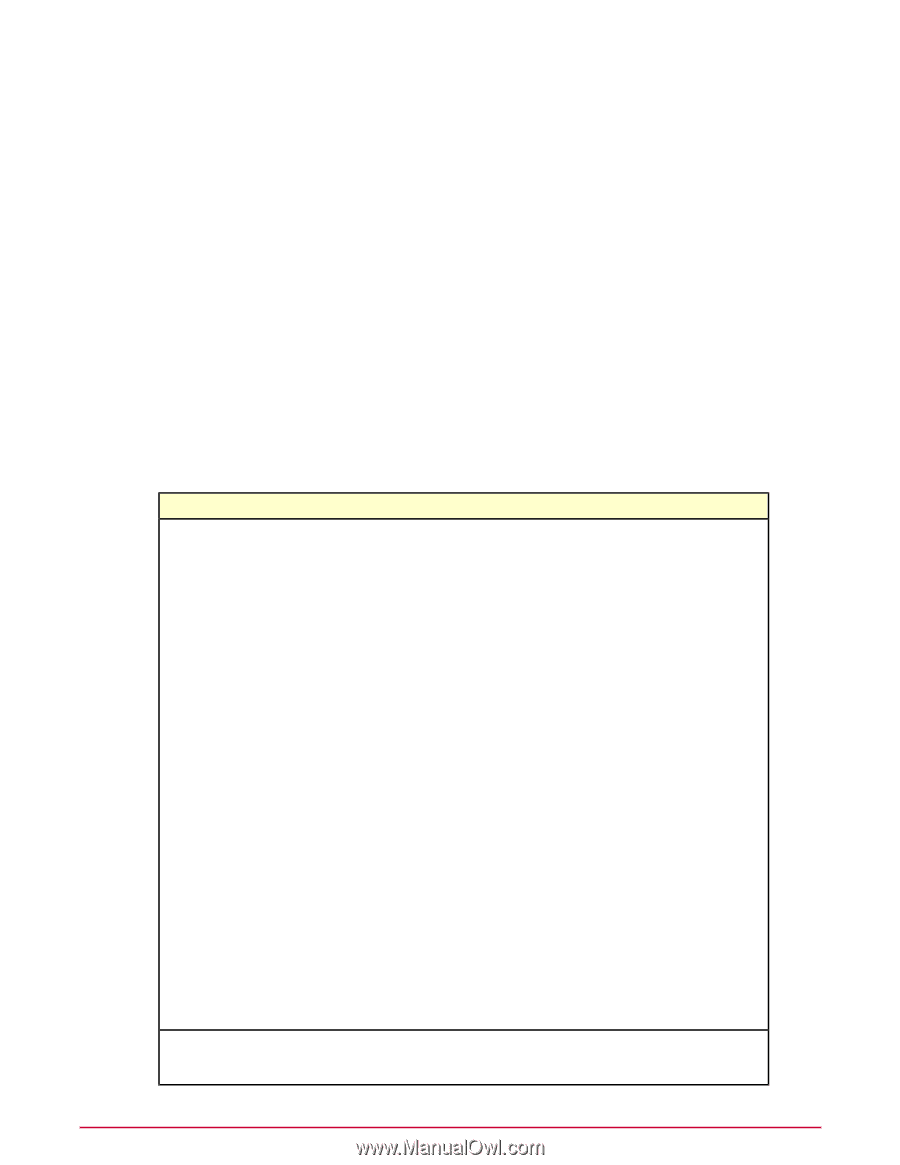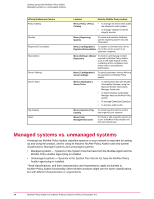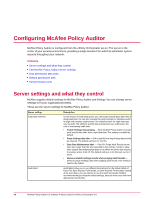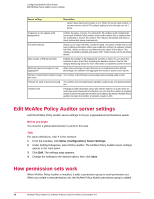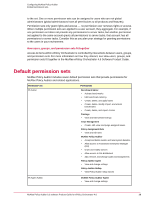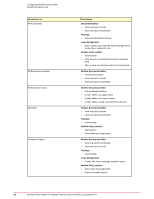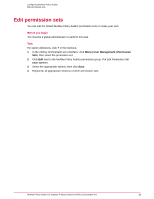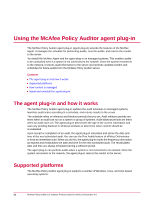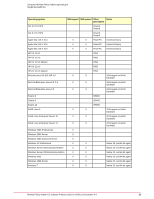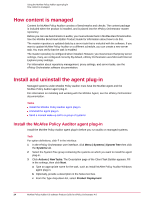McAfee PASCDE-AB-IA Product Guide - Page 19
Default permission sets
 |
View all McAfee PASCDE-AB-IA manuals
Add to My Manuals
Save this manual to your list of manuals |
Page 19 highlights
Configuring McAfee Policy Auditor Default permission sets to the set. One or more permission sets can be assigned to users who are not global administrators (global administrators have all permissions to all products and features). Permission sets only grant rights and access - no permission ever removes rights or access. When multiple permission sets are applied to a user account, they aggregate. For example, if one permission set does not provide any permissions to server tasks, but another permission set applied to the same account grants all permissions to server tasks, that account has all permissions to server tasks. Consider this as you plan your strategy for granting permissions to the users in your environment. How users, groups, and permission sets fit together Access to items within ePolicy Orchestrator is controlled by interactions between users, groups, and permission sets. For more information on how they interact, see How users, groups, and permission sets fit together in the McAfee ePolicy Orchestrator 4.6 Software Product Guide. Default permission sets McAfee Policy Auditor includes seven default permission sets that provide permissions for McAfee Policy Auditor and related applications. Permission set PA Admin Permissions Benchmark Editor • Activate benchmarks • Edit benchmark tailoring • Create, delete, and apply labels • Create, delete, modify, import, and unlock benchmarks • Create, delete, and import checks Findings • View and hide/unhide findings Issue Management • Create, edit, view, and purge assigned issues Policy Assignment Rule • View and edit rules McAfee Policy Auditor • Accept and delete events, and reset system baseline • Allow access to Foundstone Enterprise Manager (EM) • Grant and modify waivers • Allow access to File Entitlement • Add, remove, and change audits and assignments Policy Auditor Agent • View and change settings Policy Auditor Rollup • View Policy Auditor rollup reports PA Agent Admin McAfee Policy Auditor Agent • View and change settings McAfee Policy Auditor 6.0 software Product Guide for ePolicy Orchestrator 4.6 19