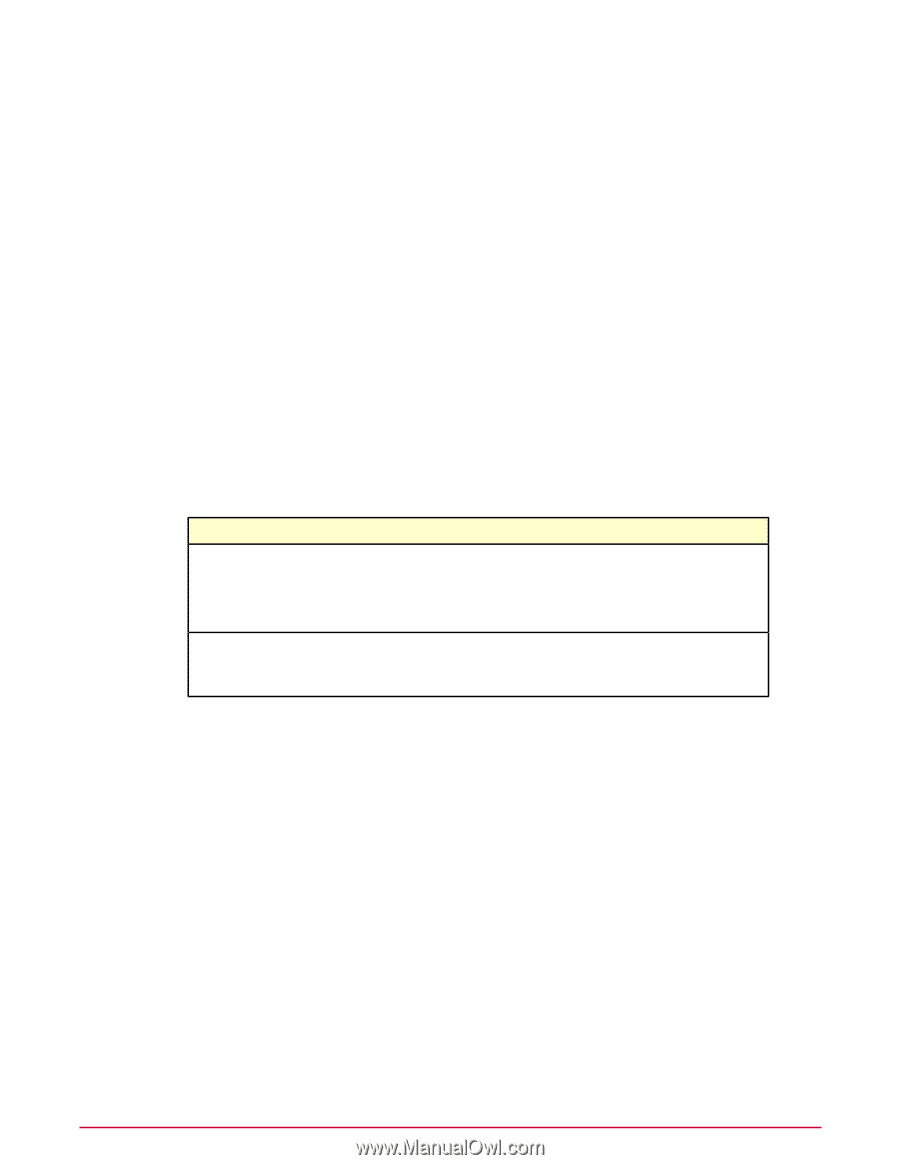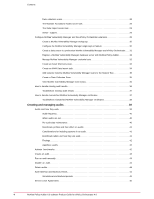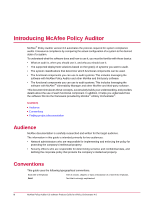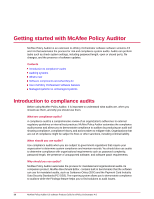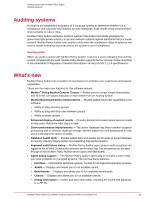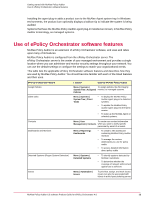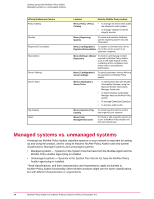McAfee PASCDE-AB-IA Product Guide - Page 9
Finding product documentation
 |
View all McAfee PASCDE-AB-IA manuals
Add to My Manuals
Save this manual to your list of manuals |
Page 9 highlights
Introducing McAfee Policy Auditor Finding product documentation User input or Path Code User interface Hypertext blue Note Tip Important/Caution Warning Commands and other text that the user types; the path of a folder or program. A code sample. Words in the user interface including options, menus, buttons, and dialog boxes. A live link to a topic or to a website. Additional information, like an alternate method of accessing an option. Suggestions and recommendations. Valuable advice to protect your computer system, software installation, network, business, or data. Critical advice to prevent bodily harm when using a hardware product. Finding product documentation McAfee provides the information you need during each phase of product implementation, from installing to using and troubleshooting. After a product is released, information about the product is entered into the McAfee online KnowledgeBase. 1 Go to the McAfee Technical Support ServicePortal at http://mysupport.mcafee.com. 2 Under Self Service, access the type of information you need: To access... User Documentation Do this... 1 Click Product Documentation. 2 Select a Product, then select a Version. 3 Select a product document. KnowledgeBase • Click Search the KnowledgeBase for answers to your product questions. • Click Browse the KnowledgeBase for articles listed by product and version. McAfee Policy Auditor 6.0 software Product Guide for ePolicy Orchestrator 4.6 9