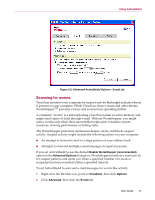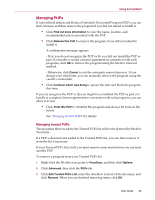McAfee VLF09E002RAA User Guide - Page 22
Scanning for Potentially Unwanted Programs (PUPs), Scan Potentially Unwanted Programs, recommended
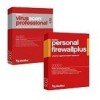 |
UPC - 731944541938
View all McAfee VLF09E002RAA manuals
Add to My Manuals
Save this manual to your list of manuals |
Page 22 highlights
Using McAfee VirusScan Scanning for Potentially Unwanted Programs (PUPs) NOTE If McAfee AntiSpyware is installed on your computer, it manages all Potentially Unwanted Program activity. Open McAfee AntiSpyware to configure your options. If you set ActiveShield to use the default Scan Potentially Unwanted Programs (recommended) option in the Advanced Options dialog box, Potentially Unwanted Program (PUP) protection quickly detects, blocks, and removes spyware, adware, and other programs that gather and transmit your private data without your permission. To set ActiveShield to scan for PUPs: 1 Right-click the McAfee icon, point to VirusScan, and then click Options. 2 Click Advanced, then click the PUPs tab (Figure 2-6). 3 Click Scan Potentially Unwanted Programs (recommended), then click OK. Figure 2-6. Advanced ActiveShield Options - PUPs tab 22 McAfee® VirusScan® software version 10.0