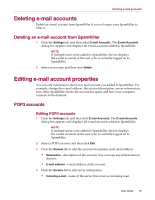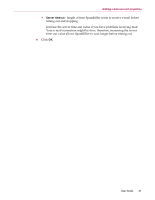McAfee VLF09E002RAA User Guide - Page 60
Managing E-mail Accounts and Users, Adding e-mail accounts
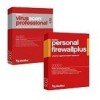 |
UPC - 731944541938
View all McAfee VLF09E002RAA manuals
Add to My Manuals
Save this manual to your list of manuals |
Page 60 highlights
Managing E-mail Accounts and Users 3 Adding e-mail accounts You can add the following e-mail accounts: Standard e-mail account (POP3) - most home users have this type of account MSN/Hotmail account - MSN/Hotmail Web-based accounts NOTE If your computer runs Windows 2000 or Windows XP, and you plan to add multiple users to SpamKiller, you must add users before you can add e-mail accounts to their user profiles. For more information, see Adding users on page 25. If you add multiple users to SpamKiller, the account is added to the profile of the user who is currently logged on to SpamKiller. User Guide 17

User Guide
17
3
Managing E-mail Accounts
and Users
Adding e-mail accounts
You can add the following e-mail accounts:
²
Standard e-mail account (POP3)
-
most home users have this type of account
²
MSN/Hotmail account - MSN/Hotmail Web-based accounts
NOTE
If your computer runs Windows 2000 or Windows XP, and
you plan to add multiple users to SpamKiller, you must add
users before you can add e-mail accounts to their user profiles.
For more information, see
Adding users
on page 25
. If you add
multiple users to SpamKiller, the account is added to the
profile of the user who is currently logged on to SpamKiller.