McAfee VLF09E002RAA User Guide - Page 42
Scan for Potentially Unwanted Programs option
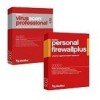 |
UPC - 731944541938
View all McAfee VLF09E002RAA manuals
Add to My Manuals
Save this manual to your list of manuals |
Page 42 highlights
Index Q Quarantine adding suspect files, 32 cleaning files, 32 to 33 deleting files, 32 deleting suspect files, 33 managing suspect files, 32 restoring cleaned files, 32 to 33 submitting suspect files, 33 Quick Start Card, iii R Rescue Disk creating, 34 updating, 35 using, 32, 35 write-protecting, 35 S Scan automatic scanning, 29 cleaning a virus or Potentially Unwanted Program, 31 deleting a virus or Potentially Unwanted Program, 32 manual scanning, 26 manual scanning via Microsoft Outlook toolbar, 29 manual scanning via Windows Explorer, 29 quarantining a virus or Potentially Unwanted Program, 31 Scan all files option, 27 Scan for new unknown viruses option, 27 Scan for Potentially Unwanted Programs option, 28 Scan subfolders option, 26 Scan within compressed files option, 27 testing, 9 to 10 Scan all files option (Scan), 27 Scan for new unknown viruses option (Scan), 27 Scan for Potentially Unwanted Programs option (Scan), 28 scan options ActiveShield, 14, 19 to 20 Scan, 26 Scan subfolders option (Scan), 26 Scan within compressed files option (Scan), 27 scanning all files, 19, 27 compressed files, 27 for new unknown viruses, 27 for Potentially Unwanted Programs (PUPs), 22 for scripts, 21 for worms, 17 program files and documents only, 20 scheduling automatic scans, 29 subfolders, 26 via Microsoft Outlook toolbar, 29 via Windows Explorer, 29 scheduling scans, 29 scripts alerts, 24 allowing, 24 stopping, 24 ScriptStopper, 21 submitting suspect files to AVERT, 33 system requirements, 8 T technical support, 32 testing VirusScan, 9 Trojans alerts, 23 detecting, 31 Trusted PUPs List, 25 U Update Wizard, 15 updating a Rescue Disk, 35 VirusScan automatically, 38 manually, 38 using a Rescue Disk, 35 42 McAfee® VirusScan® software version 10.0















