McAfee VLF09E002RAA User Guide - Page 46
Are you installing your product from a CD?, Start, Log In, Account Info, My Account
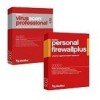 |
UPC - 731944541938
View all McAfee VLF09E002RAA manuals
Add to My Manuals
Save this manual to your list of manuals |
Page 46 highlights
Quick Start Card If you are installing your product from a CD or a Web site, print this convenient reference page. Are you installing your product from a CD? No Are you installing your product from a Web site? Yes 1. Insert your product CD into your CD-ROM drive. If the installation does not start automatically, click Start on your Windows desktop, then click Run. 2. In the Run dialog box, type D:\SETUP.EXE (where D is the letter of your CD-ROM drive). 3. Click OK. Yes 1. Go to the McAfee Web site, and click My Account. 2. If prompted, enter your subscribing e-mail address and password, then click Log In to open your Account Info page. 3. Locate your product in the list, and click the download icon. McAfee reserves the right to change Upgrade & Support Plans and policies at any time without notice. McAfee and its product names are registered trademarks of McAfee, Inc. and/or its affiliates in the US and/or other countries. © 2005 McAfee, Inc. All Rights Reserved. User Guide iii















