McAfee VLF09E002RAA User Guide - Page 96
Blocked E-mail Friends List
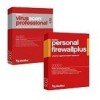 |
UPC - 731944541938
View all McAfee VLF09E002RAA manuals
Add to My Manuals
Save this manual to your list of manuals |
Page 96 highlights
Index A Accepted E-mail adding to a Friends List, 44 icons in the accepted messages list, 39 sending error messages, 49 tasks, 40 working with accepted messages, 37 Accepted E-mail page, 39 adding an e-mail address to a Friends List, 33 adding e-mail accounts, 17 adding filters, 44 administrator, 25 to 26 AntiPhishing filter, using, 43 B Blocked E-mail adding to a Friends List, 44 icons in the blocked messages list, 38 modifying how spam messages are processed, 42 rescuing messages, 41 sending error messages, 49 tasks, 40 where are the blocked messages, 42 working with blocked messages, 37 Blocked E-mail page, 37 blocking messages, 41 E e-mail accounts, 17 adding, 17 deleting, 19 editing, 19 editing MAPI accounts, 23 editing MSN/Hotmail accounts, 22 editing POP3 accounts, 19 pointing your e-mail client to SpamKiller, 18 F features, 10 filtering disabling, 15 enabling, 15 filters, adding, 44 frequently asked questions, 51 Friends List, 29 adding an e-mail address, 33 adding friends from the Blocked E-mail or Accepted E-mail page, 33 importing an address book, 30 Friends page, 30 G getting started with SpamKiller, 9 H Help icon, 10 I importing an address book into a Friends List, 30 L logging on to SpamKiller in a multi-user environment, 27 M McAfee SecurityCenter, 13 Messages page, 37 P passwords, 26 pointing your e-mail client to SpamKiller, 18 protecting children, 26 Q Quick Start Card, iii User Guide 53












