McAfee VLF09E002RAA User Guide - Page 83
Tasks for Blocked E-mail and Accepted E-mail
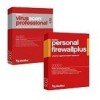 |
UPC - 731944541938
View all McAfee VLF09E002RAA manuals
Add to My Manuals
Save this manual to your list of manuals |
Page 83 highlights
Working With Blocked and Accepted Messages Complaint and error messages sent - both a complaint and error message were sent. Tasks for Blocked E-mail and Accepted E-mail The right panel on the Blocked E-mail and Accepted E-mail pages lists tasks you can perform. Block this message - remove a message from your Inbox and put it in the SpamKiller Blocked E-mail page. (This option appears on the Accepted E-mail page only.) Rescue this message - put a message back in your Inbox (this option appears on the Blocked E-mail page only) and open the Rescue Options dialog box. You can automatically add the sender to your Friends list and rescue all messages from the sender. Delete this message - remove a selected message. Add a friend - add the sender's name, e-mail address, domain, or a mailing list to a Friends List. Add a filter - create a filter. Report to McAfee - inform McAfee of specific spam messages you receive. Send a complaint - send a complaint about spam to the administrator of the sender's domain or to another e-mail address you type. Send an error - send an error message to the reply address of a spam message. 40 McAfee® SpamKiller® software version 7.0















