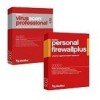Contents
vi
McAfee
®
SpamKiller
®
software version 7.0
4
Using the Friends List . . . . . . . . . . . . . . . . . . . . . . . . . . . . . . . . . .
29
Opening a Friends List
. . . . . . . . . . . . . . . . . . . . . . . . . . . . . . . . . . . . . . . . . . . . . . . . . . .
30
Importing address books . . . . . . . . . . . . . . . . . . . . . . . . . . . . . . . . . . . . . . . . . . . . . . . . . .
30
Importing an address book by automatic import
. . . . . . . . . . . . . . . . . . . . . . . . . . . .
31
Importing an address book manually . . . . . . . . . . . . . . . . . . . . . . . . . . . . . . . . . . . . .
31
Editing address book information
. . . . . . . . . . . . . . . . . . . . . . . . . . . . . . . . . . . . . . .
32
Deleting an address book from the automatic import list . . . . . . . . . . . . . . . . . . . . . .
32
Adding friends . . . . . . . . . . . . . . . . . . . . . . . . . . . . . . . . . . . . . . . . . . . . . . . . . . . . . . . . . .
33
Adding friends from the Blocked E-mail or Accepted E-mail page . . . . . . . . . . . . . . .
33
Adding friends from the Friends page . . . . . . . . . . . . . . . . . . . . . . . . . . . . . . . . . . . .
34
Adding friends from Microsoft Outlook
. . . . . . . . . . . . . . . . . . . . . . . . . . . . . . . . . . .
34
Editing friends
. . . . . . . . . . . . . . . . . . . . . . . . . . . . . . . . . . . . . . . . . . . . . . . . . . . . . . . . . .
34
Deleting friends . . . . . . . . . . . . . . . . . . . . . . . . . . . . . . . . . . . . . . . . . . . . . . . . . . . . . . . . .
35
5
Working With Blocked and Accepted Messages
. . . . . . . . . . . .
37
Blocked E-mail page
. . . . . . . . . . . . . . . . . . . . . . . . . . . . . . . . . . . . . . . . . . . . . . . . . . . . . 37
Accepted E-mail page . . . . . . . . . . . . . . . . . . . . . . . . . . . . . . . . . . . . . . . . . . . . . . . . . . . .
39
Tasks for Blocked E-mail and Accepted E-mail . . . . . . . . . . . . . . . . . . . . . . . . . . . . . . . . .
40
Rescuing messages
. . . . . . . . . . . . . . . . . . . . . . . . . . . . . . . . . . . . . . . . . . . . . . . . . . . . .
41
From the Blocked E-Mail page
. . . . . . . . . . . . . . . . . . . . . . . . . . . . . . . . . . . . . . . . .
41
From the SpamKiller folder in Microsoft Outlook or Outlook Express
. . . . . . . . . . . .
41
Blocking messages
. . . . . . . . . . . . . . . . . . . . . . . . . . . . . . . . . . . . . . . . . . . . . . . . . . . . . . 41
From the Accepted E-mail page
. . . . . . . . . . . . . . . . . . . . . . . . . . . . . . . . . . . . . . . .
41
From Microsoft Outlook . . . . . . . . . . . . . . . . . . . . . . . . . . . . . . . . . . . . . . . . . . . . . . .
42
Where are the blocked messages . . . . . . . . . . . . . . . . . . . . . . . . . . . . . . . . . . . . . . . . . . .
42
Deleting a message manually
. . . . . . . . . . . . . . . . . . . . . . . . . . . . . . . . . . . . . . . . . . . . . .
42
Modifying how spam messages are processed . . . . . . . . . . . . . . . . . . . . . . . . . . . . . . . . .
42
Tagging . . . . . . . . . . . . . . . . . . . . . . . . . . . . . . . . . . . . . . . . . . . . . . . . . . . . . . . . . . .
42
Blocking
. . . . . . . . . . . . . . . . . . . . . . . . . . . . . . . . . . . . . . . . . . . . . . . . . . . . . . . . . .
42
Modifying how SpamKiller processes spam messages . . . . . . . . . . . . . . . . . . . . . . .
43
Using the AntiPhishing filter . . . . . . . . . . . . . . . . . . . . . . . . . . . . . . . . . . . . . . . . . . . . . . . .
43
Adding friends to a Friends List . . . . . . . . . . . . . . . . . . . . . . . . . . . . . . . . . . . . . . . . . . . . .
44
Adding filters
. . . . . . . . . . . . . . . . . . . . . . . . . . . . . . . . . . . . . . . . . . . . . . . . . . . . . . . . . . .
44
Regular expressions . . . . . . . . . . . . . . . . . . . . . . . . . . . . . . . . . . . . . . . . . . . . . . . . .
46
Reporting spam to McAfee
. . . . . . . . . . . . . . . . . . . . . . . . . . . . . . . . . . . . . . . . . . . . . . . .
49
Sending complaints manually
. . . . . . . . . . . . . . . . . . . . . . . . . . . . . . . . . . . . . . . . . . . . . .
49
Sending error messages
. . . . . . . . . . . . . . . . . . . . . . . . . . . . . . . . . . . . . . . . . . . . . . . . . .
49
Sending an error message manually . . . . . . . . . . . . . . . . . . . . . . . . . . . . . . . . . . . . .
50