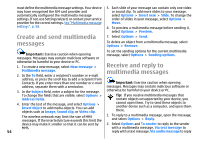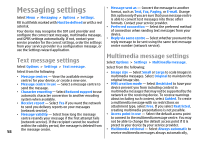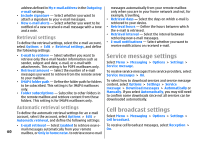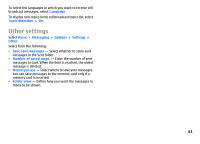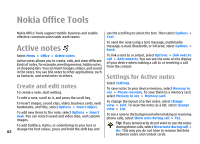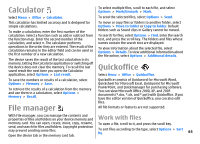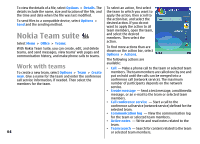Nokia E51 User Guide - Page 59
E-mail account settings, Connection settings, User settings
 |
UPC - 758478012970
View all Nokia E51 manuals
Add to My Manuals
Save this manual to your list of manuals |
Page 59 highlights
Auto in home netw. to receive notification of a new If you have defined a mailbox, scroll to it, and press the multimedia message that you can retrieve from the scroll key to edit the settings. message centre (for example, when you are travelling abroad and are outside your home network), Manual to retrieve multimedia messages from the message The settings available for editing may vary. Some settings may be preset by your service provider. centre manually, or Off to prevent receipt of any multimedia messages. • Allow anon. msgs. - Select whether you want to receive messages from unknown senders. • Receive adverts - Select whether you want to receive messages defined as advertisements. • Receive report - Select Yes to have the status of the Connection settings To define the connection settings, select an e-mail account and Options > Edit > Connection settings. To edit the settings for the e-mail you receive, select Incoming email. To edit the settings for the e-mail you send, select Outgoing e-mail. sent message to be shown in the log (network service). Receiving a delivery report of a multimedia message that has been sent to an e-mail address may not be possible. • Deny report sending - Select Yes to not send delivery User settings To define the user settings for an e-mail account, select the account, select Options > Edit > User settings, and define the following settings: reports from your device for received multimedia • My name - Enter a name to appear before your e-mail messages. address when you send e-mail. • Message validity - Select how long the messaging • Reply-to - Select whether you want replies to be centre tries to send the message (network service). If redirected to a different address. Select On, and enter the recipient of a message cannot be reached within the e-mail address to which you want to direct the the validity period, the message is removed from the replies. You can only enter one address to which replies multimedia messaging centre. Maximum time is the are directed. maximum amount of time allowed by the network. • Delete e-mails from - Select whether you want to delete the e-mail messages only from the device or E-mail account settings from both the device and the server. Select Always ask if you want to confirm from where the e-mail Select Menu > Messaging > Options > Settings > E- should be deleted every time you delete an e-mail. mail. • Send message - Select to send the e-mail If you try to edit mailbox settings but have not set up an e-mail account, the mailbox guide opens and helps you set up your e-mail account. immediately or when a connection is available. • Send copy to self - Select whether you want to save a copy of the e-mail to your remote mailbox and to the 59