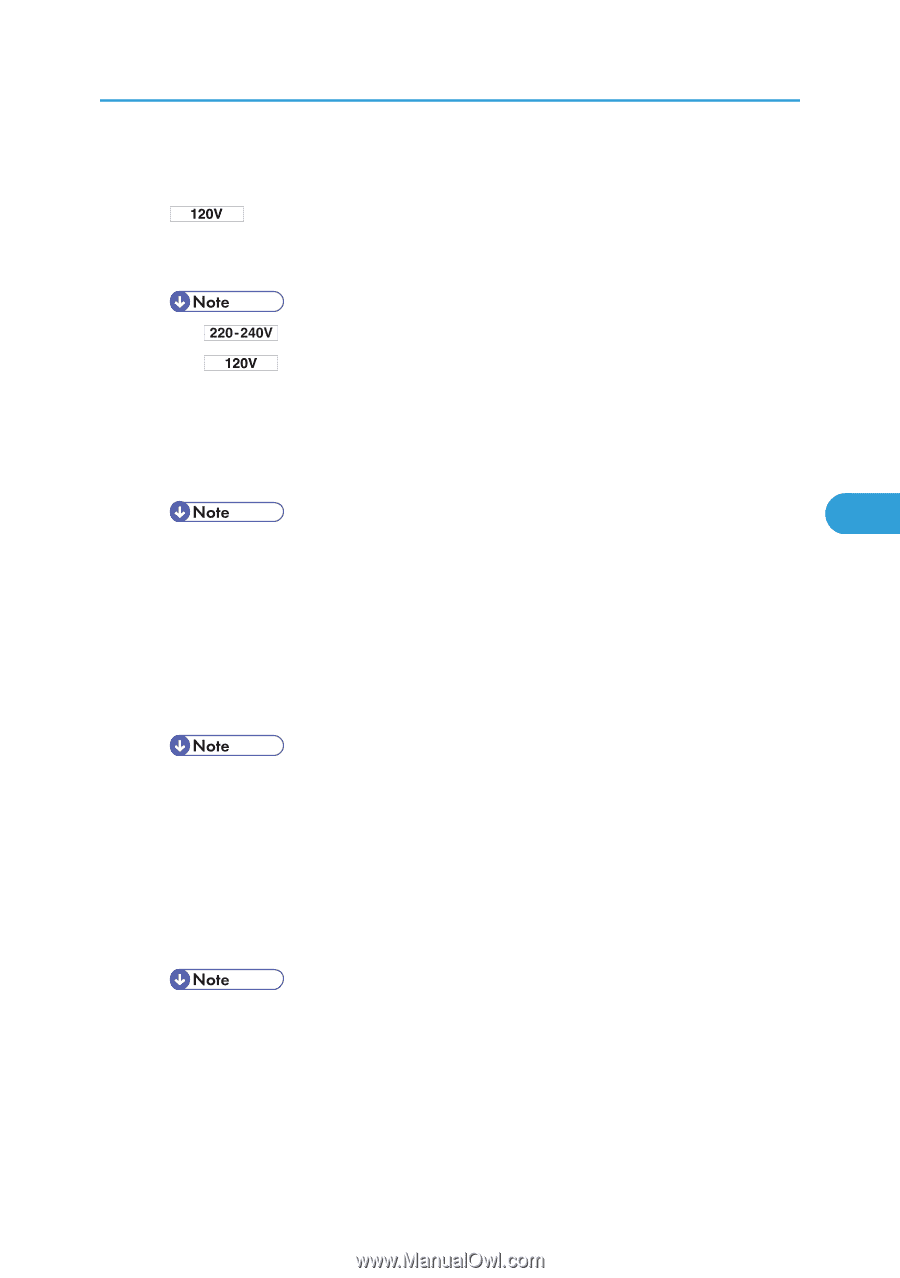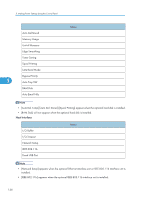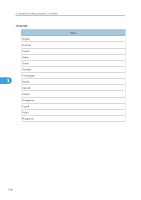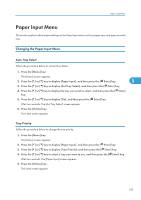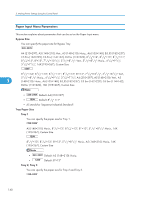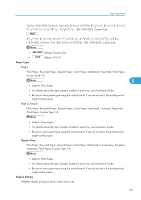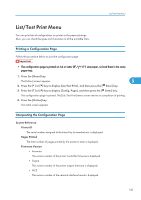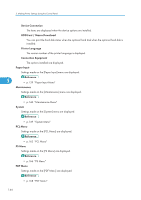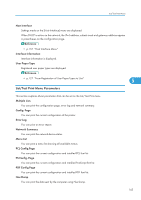Ricoh SP4100N Software User Guide - Page 143
Plain Paper, Recycled Paper, Special Paper, Color Paper, Letterhead, Preprinted, Thick Paper, Envelope
 |
UPC - 026649027994
View all Ricoh SP4100N manuals
Add to My Manuals
Save this manual to your list of manuals |
Page 143 highlights
Paper Input Menu C5 Env (162×229), C6 Env (114×162), DL Env (110×220), 81/2"×13", 81/4"×13", 8"×13", 71/4"×101/2", 41/8"×91/2", 37/8"×71/2", 16K (195×267), Custom Size 81/2"×13", 81/4"×13", 8"×13", 71/4"×101/2", 41/8"×91/2", 37/8"×71/2", C5 Env (162×229), C6 Env (114×162), DL Env (110×220), 16K (195×267), Custom Size • Default: Custom Size • Default: 8"×13" Paper Type Tray 1 Plain Paper, Recycled Paper, Special Paper, Color Paper, Letterhead, Preprinted, Thick Paper, Custom Type 1-8 5 • Default : Plain Paper • For details about the type of paper loaded in each tray, see Hardware Guide. • Be sure to set a paper type using the control panel. If you do not set it, the printing result might not be proper. Tray 2, Tray 3 Plain Paper, Recycled Paper, Special Paper, Color Paper, Letterhead, Envelope, Preprinted, Thick Paper, Custom Type 1-8 • Default : Plain Paper • For details about the type of paper loaded in each tray, see Hardware Guide. • Be sure to set a paper type using the control panel. If you do not set it, the printing result might not be proper. Bypass Tray Plain Paper, Recycled Paper, Special Paper, Color Paper, Letterhead, Transparency, Envelope, Preprinted, Thick Paper, Custom Type 1-8 • Default : Plain Paper • For details about the type of paper loaded in each tray, see Hardware Guide. • Be sure to set a paper type using the control panel. If you do not set it, the printing result might not be proper. Duplex Setting Whether duplex printing is done in each tray is set. 141