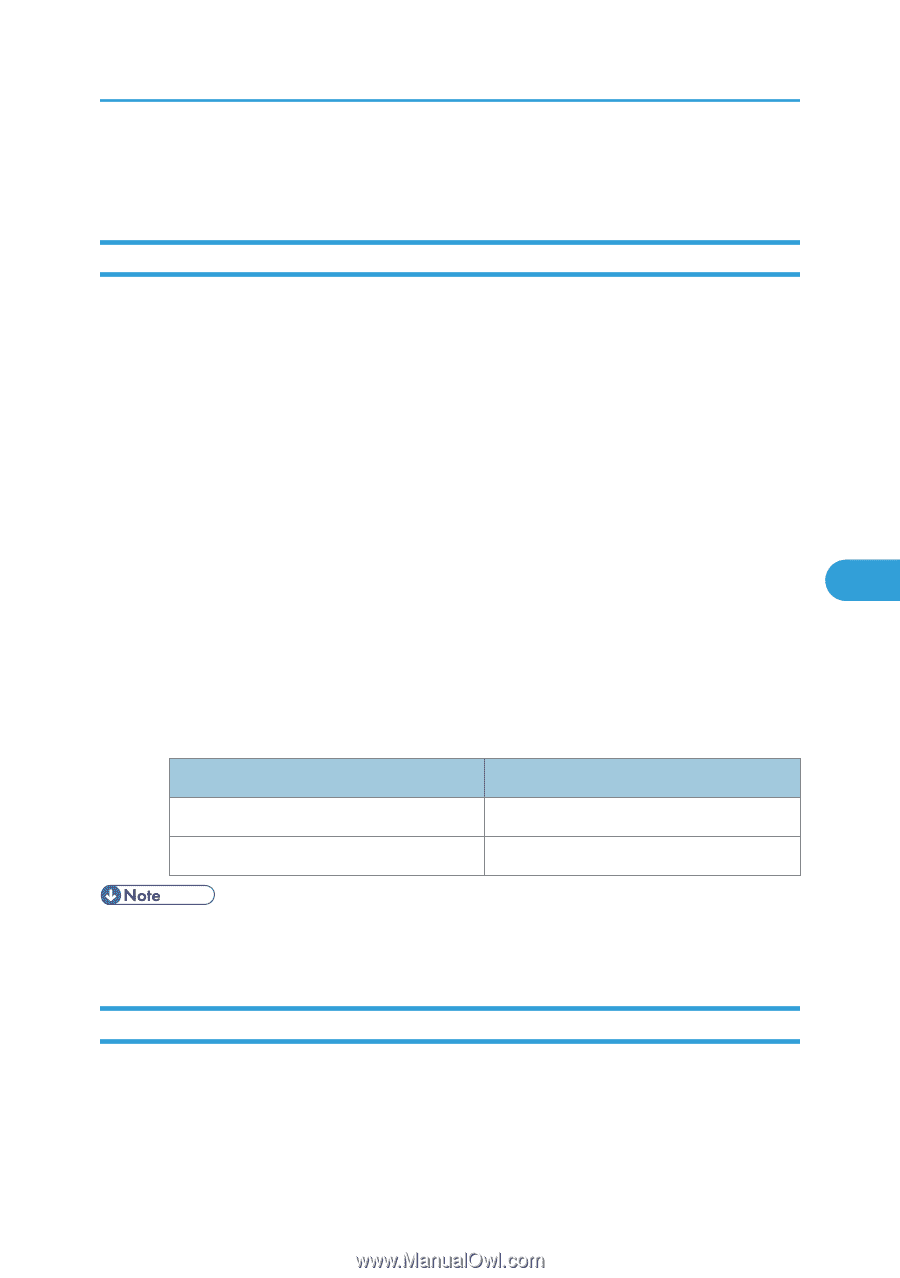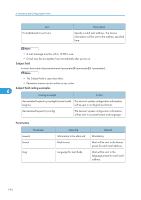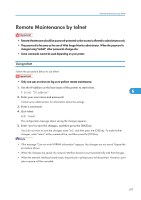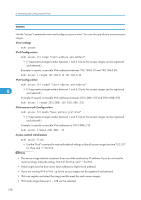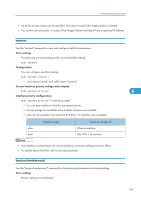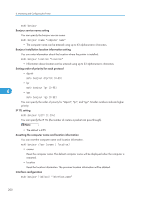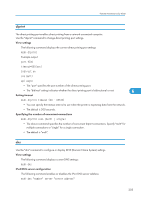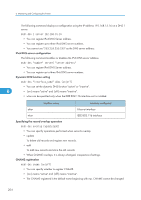Ricoh SP4100N Software User Guide - Page 201
autonet, bonjour(rendezvous), IEEE 802.11b interface
 |
UPC - 026649027994
View all Ricoh SP4100N manuals
Add to My Manuals
Save this manual to your list of manuals |
Page 201 highlights
Remote Maintenance by telnet • Up to five access ranges can be specified. The entry is invalid if the target number is omitted. • You cannot send print jobs, or access Web Image Monitor and diprint from a restricted IP address. autonet Use the "autonet" command to view and configure AutoNet parameters. View settings The following command displays the current AutoNet settings: msh> autonet Configuration You can configure AutoNet settings. msh> autonet {on|off} • {on} means "active" and {off} means "inactive". Current interface priority configuration display msh> autonet priority 6 Interface priority configuration msh> autonet priority "interface_name" • You can give interface's AutoNet parameter priority. • Priority settings are available when multiple interfaces are installed. • wlan can be specified only when the IEEE 802.11b interface unit is installed. Interface name ether wlan Interface configured Ethernet interface IEEE 802.11b interface • If an interface is not selected, the current interface connection settings remain in effect. • For details about AutoNet, refer to autonet parameters. bonjour(rendezvous) Use the "bonjour(rendezvous)" command to display bonjour(rendezvous)-related settings. View settings Bonjour settings are displayed. 199