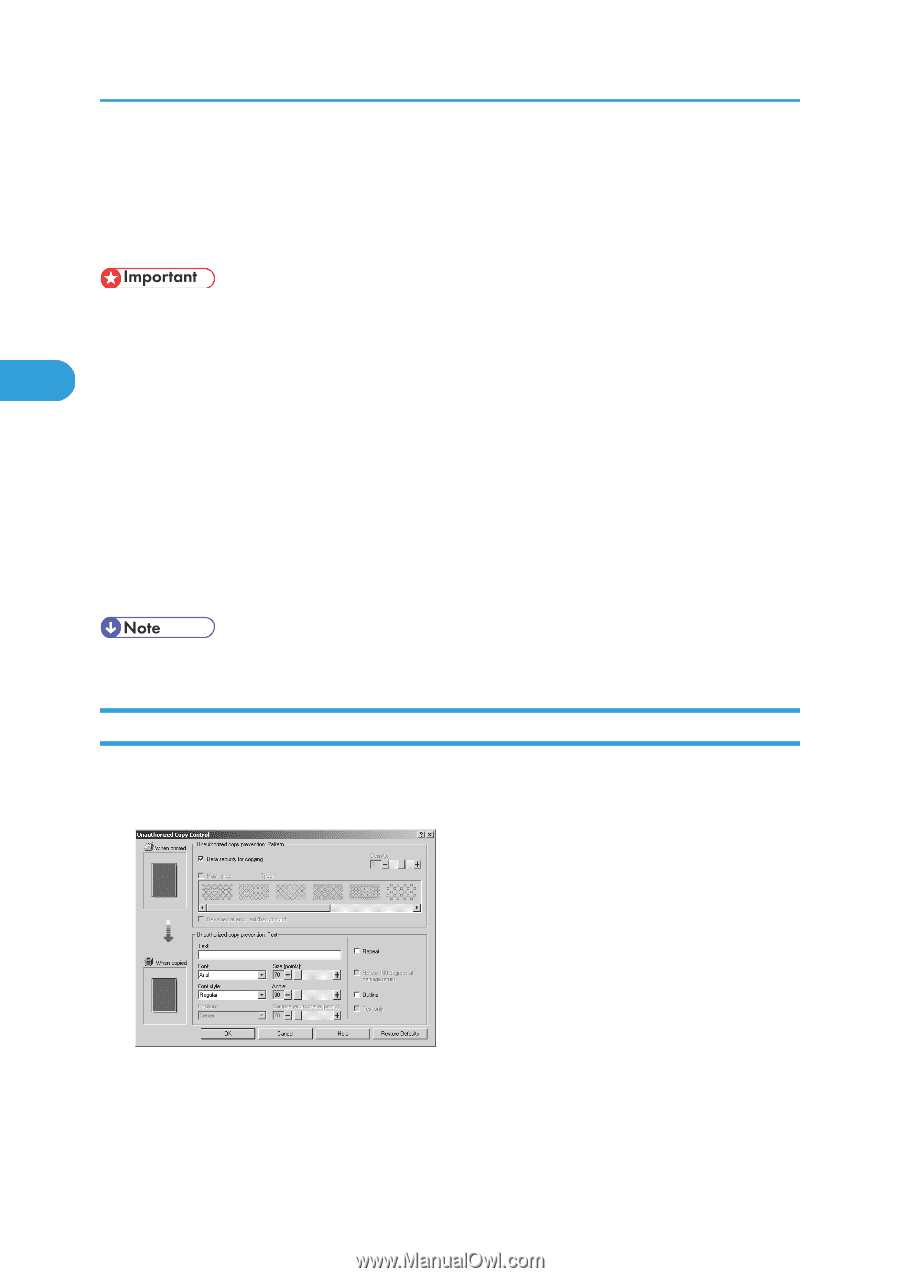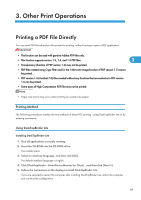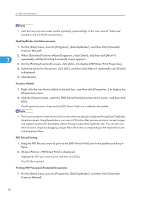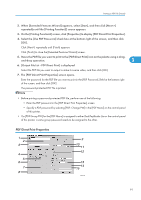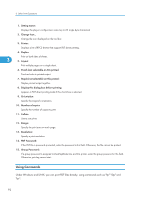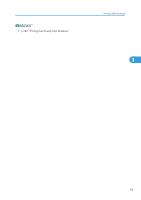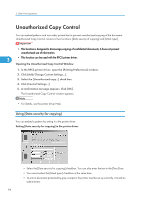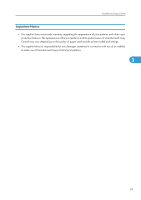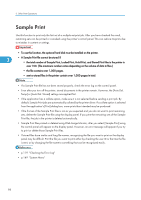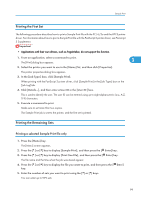Ricoh SP4100N Software User Guide - Page 96
Unauthorized Copy Control, Using [Data security for copying
 |
UPC - 026649027994
View all Ricoh SP4100N manuals
Add to My Manuals
Save this manual to your list of manuals |
Page 96 highlights
3. Other Print Operations Unauthorized Copy Control You can embed patterns and text under printed text to prevent unauthorized copying of the document. Unauthorized Copy Control consists of two functions: [Data security of copying] and [Mask type:]. • This function is designed to discourage copying of confidential documents; it does not prevent unauthorized use of information. 3 • This function can be used with the RPCS printer driver. Opening the Unauthorized Copy Control Window 1. In the RPCS printer driver, open the [Printing Preferences] window. 2. Click [Add/Change Custom Settings...]. 3. Select the [Unauthorized copy...] check box. 4. Click [Control Settings...]. 5. A confirmation message appears. Click [OK]. The Unauthorized Copy Control window appears. • For details, see the printer driver Help. Using [Data security for copying] You can embed a pattern by setting it in the printer driver. Setting [Data security for copying] in the printer driver • Select the [Data security for copying] checkbox. You can also enter the text in the [Text:] box. • You cannot select the [Mask type:] checkbox at the same time. • To print a document protected by gray overprint, the printer must be set up correctly. Consult an administrator. 94