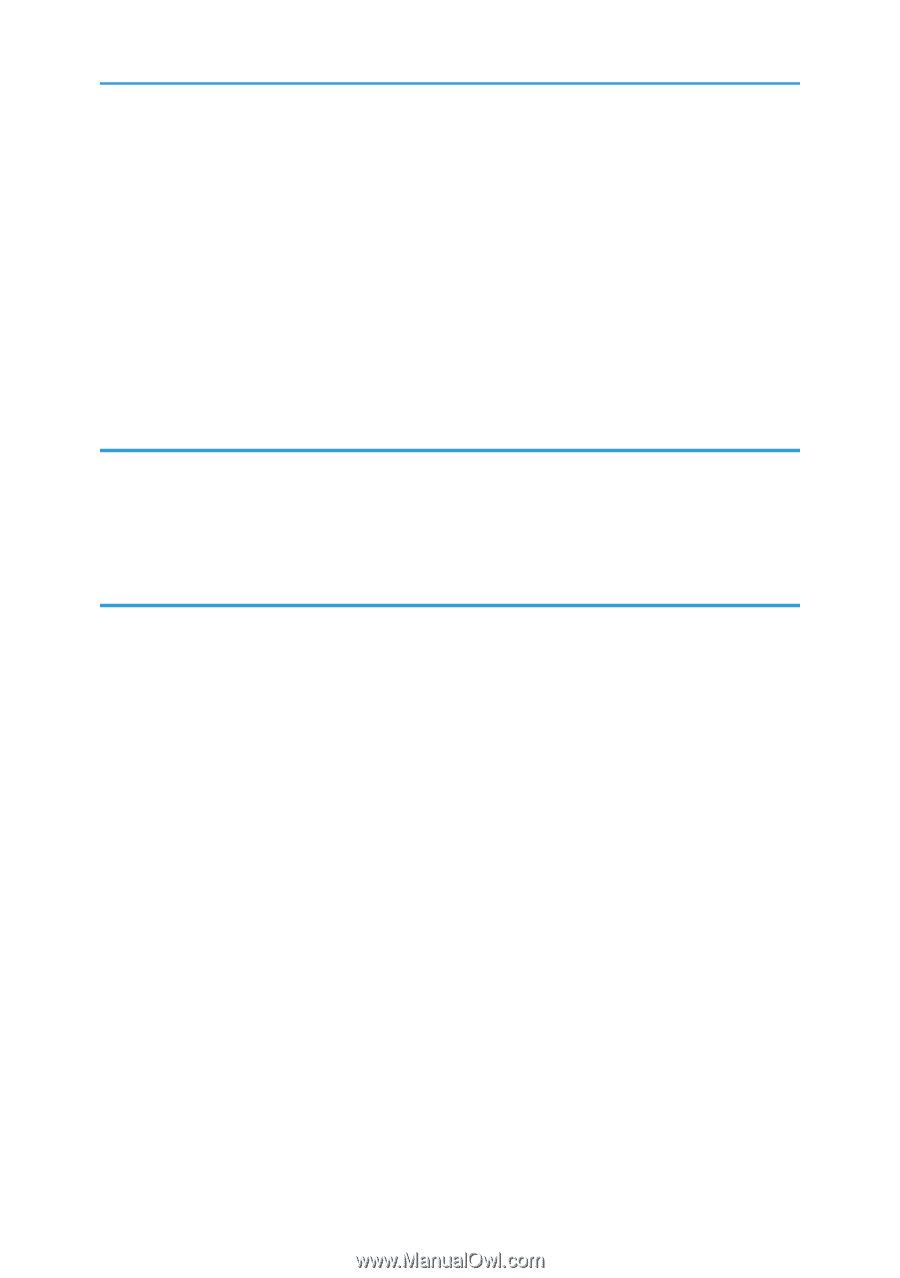Windows - Canceling a Print Job
.............................................................................................................
116
Mac OS - Canceling a Print Job
..............................................................................................................
117
Checking the Error Log
..................................................................................................................................
119
Collate
............................................................................................................................................................
120
Spool Printing
.................................................................................................................................................
121
Setting Spool Printing
................................................................................................................................
121
Viewing or Deleting spooled jobs using Web Image Monitor
..............................................................
122
Cover
..............................................................................................................................................................
123
Slip Sheets
......................................................................................................................................................
125
4. Using Paper Types that have Unique Names
From Registration of User Paper Types to Use
............................................................................................
127
Registering Names to Paper Types
..............................................................................................................
129
Setting User Paper Types to Trays
................................................................................................................
130
Printing Using Registered Paper Types
.........................................................................................................
131
5. Making Printer Settings Using the Control Panel
Menu Chart
....................................................................................................................................................
133
Paper Input Menu
..........................................................................................................................................
139
Changing the Paper Input Menu
..............................................................................................................
139
Paper Input Menu Parameters
..................................................................................................................
140
List/Test Print Menu
.......................................................................................................................................
143
Printing a Configuration Page
..................................................................................................................
143
Interpreting the Configuration Page
.........................................................................................................
143
List/Test Print Menu Parameters
...............................................................................................................
145
Maintenance Menu
.......................................................................................................................................
146
Changing the Maintenance Menu
...........................................................................................................
146
Maintenance Menu Parameters
...............................................................................................................
146
System Menu
..................................................................................................................................................
149
Changing the System Menu
.....................................................................................................................
149
System Menu parameters
.........................................................................................................................
149
Host Interface Menu
......................................................................................................................................
157
Changing the Host Interface Menu
..........................................................................................................
157
Host Interface Menu Parameters
..............................................................................................................
157
PCL Menu
.......................................................................................................................................................
163
4