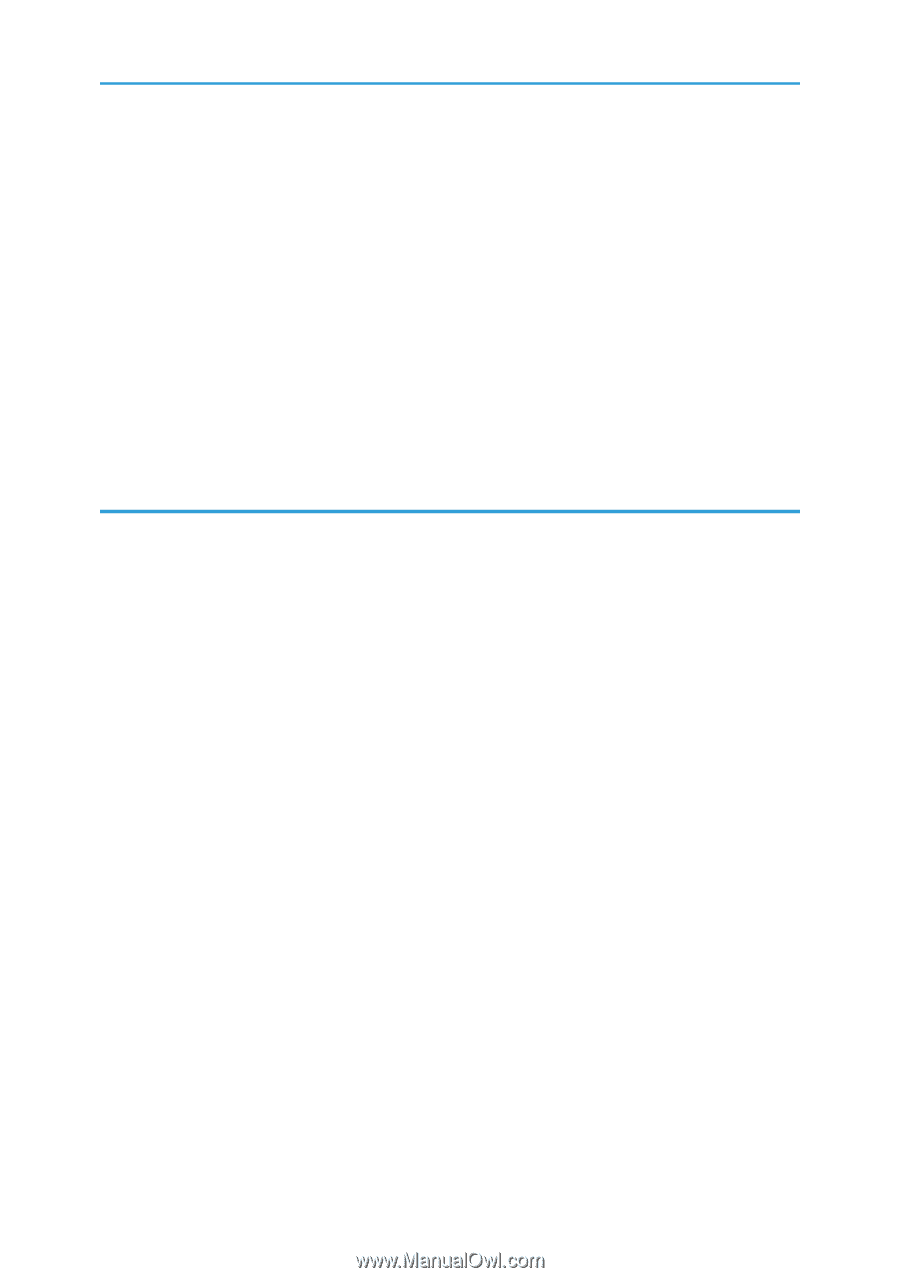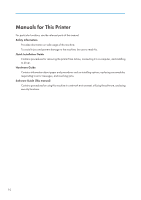Changing the PCL Menu
...........................................................................................................................
163
PCL Menu Parameters
...............................................................................................................................
163
PS Menu
.........................................................................................................................................................
166
Changing the PS Menu
.............................................................................................................................
166
PS Menu Parameters
.................................................................................................................................
166
PDF Menu
.......................................................................................................................................................
168
Changing the PDF Menu
...........................................................................................................................
168
PDF Menu Parameters
...............................................................................................................................
168
Language Menu
.............................................................................................................................................
170
Changing the Language Menu
................................................................................................................
170
Language Menu Parameters
....................................................................................................................
170
6. Monitoring and Configuring the Printer
Using Web Image Monitor
...........................................................................................................................
171
Displaying Top Page
.................................................................................................................................
172
About Menu and Mode
............................................................................................................................
173
Access in the Administrator Mode
...........................................................................................................
175
Displaying Web Image Monitor Help
.....................................................................................................
175
Using SmartDeviceMonitor for Admin
.........................................................................................................
177
Installing SmartDeviceMonitor for Admin
...............................................................................................
178
Changing the Network Interface Board Configuration
..........................................................................
179
Locking the Menus on the Printer's Control Panel
...................................................................................
180
Changing the Paper Type
.........................................................................................................................
180
Managing User Information
.....................................................................................................................
181
Setting Applicable Functions to New Users
............................................................................................
183
Configuring the Energy Saver Mode
.......................................................................................................
183
Setting a Password
....................................................................................................................................
184
Checking the Printer Status
.......................................................................................................................
185
Changing Names and Comments
...........................................................................................................
185
Viewing and Deleting Spool Print Jobs
........................................................................................................
187
Using SmartDeviceMonitor for Client
..........................................................................................................
188
Monitoring Printers
....................................................................................................................................
188
Checking the Printer Status
.......................................................................................................................
188
When Using IPP with SmartDeviceMonitor for Client
............................................................................
188
5