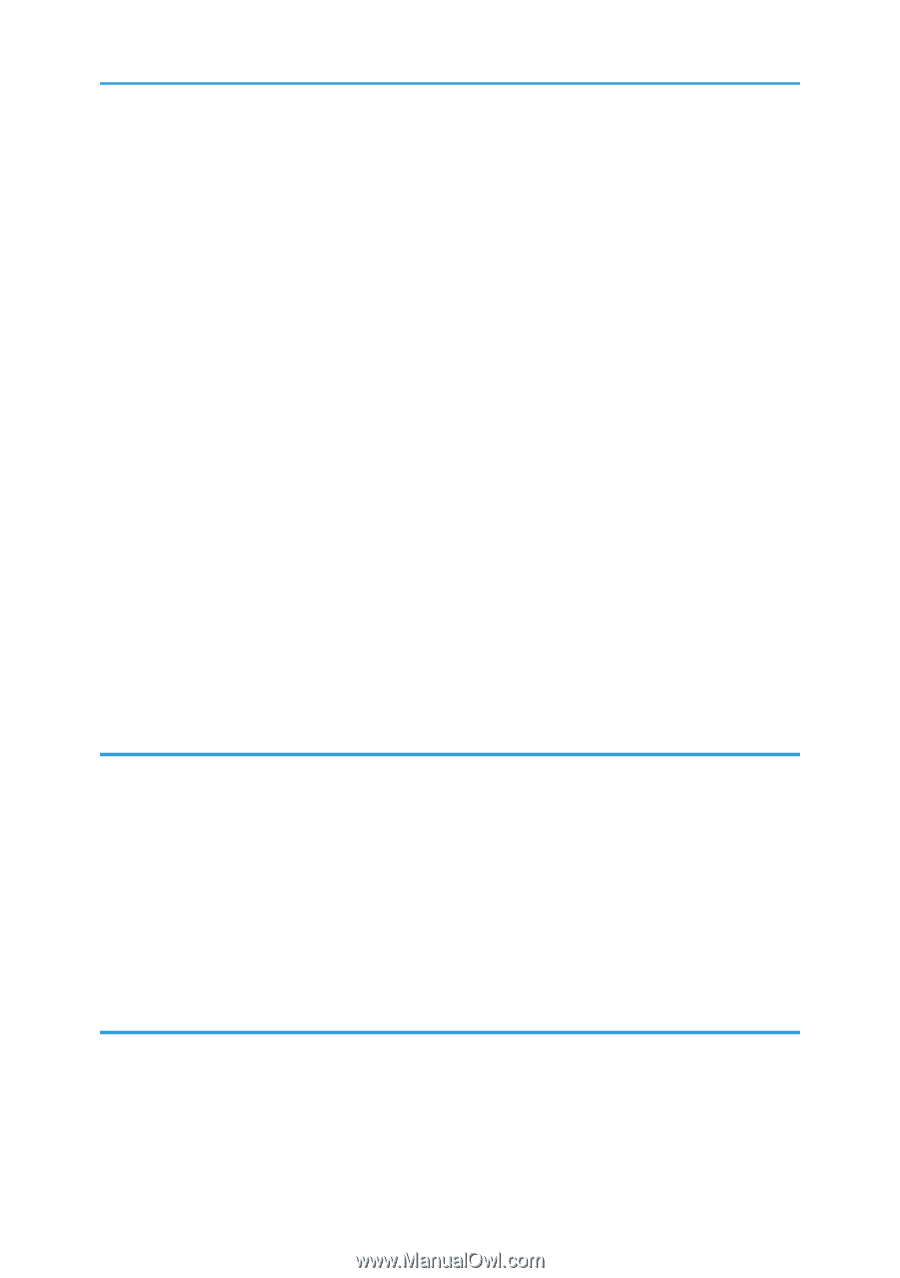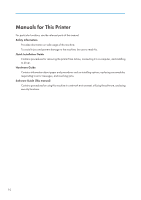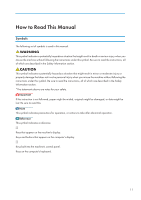spoolsw
......................................................................................................................................................
221
ssdp
............................................................................................................................................................
221
ssh
...............................................................................................................................................................
222
status
...........................................................................................................................................................
222
syslog
..........................................................................................................................................................
223
upnp
...........................................................................................................................................................
223
web
.............................................................................................................................................................
223
wiconfig
......................................................................................................................................................
224
wins
.............................................................................................................................................................
228
SNMP
.............................................................................................................................................................
230
Getting Printer Information over the Network
.............................................................................................
231
Current Printer Status
.................................................................................................................................
231
Printer Configuration
.................................................................................................................................
235
Understanding the Displayed Information
...................................................................................................
237
Print Job Information
..................................................................................................................................
237
Print Log Information
.................................................................................................................................
237
Configuring the Network Interface Board
...............................................................................................
239
Message List
...................................................................................................................................................
248
System Log Information
.............................................................................................................................
248
7. Using a Printer Server
Preparing Printer Server
................................................................................................................................
257
Printing notification via SmartDeviceMonitor for Client
.........................................................................
257
Using NetWare
..............................................................................................................................................
259
Setting Up as a Print Server (NetWare 3.x)
............................................................................................
260
Setting Up as a Print Server (NetWare 4.x, 5/5.1, 6/6.5)
.................................................................
261
Using Pure IP in the NetWare 5/5.1 or 6/6.5 Environment
................................................................
262
Setting Up as a Remote Printer (NetWare 3.x)
.......................................................................................
264
Setting Up as a Remote Printer (NetWare 4.x, 5/5.1, 6/6.5)
............................................................
266
8. Special Operations under Windows
Printing Files Directly from Windows
............................................................................................................
269
Setup
...........................................................................................................................................................
269
Using a Host Name Instead of an IPv4 Address
....................................................................................
270
Printing Commands
...................................................................................................................................
271
7