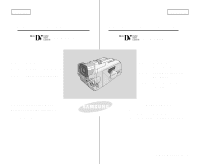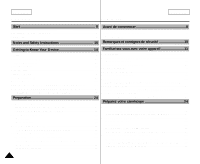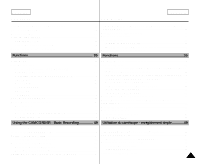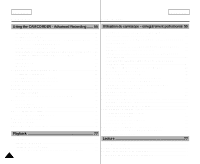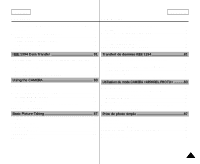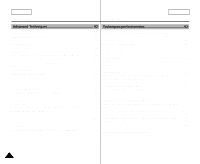ENGLISH
FRANÇAIS
Contents
Sommaire
4
4
Using the CAMCORDER - Advanced Recording
......
55
PROGRAM AE
.............................................................................
55
Setting PROGRAM AE
................................................................
56
WHT. BALANCE (WHITE BALANCE) - CAMCORDER Mode
... 57
Digital Zoom in CAMCORDER Mode
.........................................
58
EIS (Electronic Image Stabilizer)
.................................................
59
DSE(Digital Special Effects) SELECT in CAMCORDER Mode
. 60
Selecting a Digital effect in CAMCORDER Mode
.......................
61
REC MODE
..................................................................................
62
AUDIO MODE
..............................................................................
63
WIND CUT
...................................................................................
64
Using Quick Menu(Navigation Menu)
...............................................
65
Setting the Quick Menu
...............................................................
66
SHUTTER SPEED & EXPOSURE
.............................................
67
SLOW SHUTTER (Low Shutter Speed)
...........................................
68
BLC (Back Light Compensation)
.......................................................
69
Fade In and Out
................................................................................
70
To Start Recording
.......................................................................
70
To Stop Recording (use FADE IN / FADE OUT)
.........................
70
Audio Dubbing
...................................................................................
71
Dubbing Sound
............................................................................
71
Dubbed Audio Playback
..............................................................
72
PHOTO Image Recording
.................................................................
73
Searching for a PHOTO Picture
..................................................
73
NITE PIX (0 Lux Recording)
.............................................................
74
POWER NITE PIX
.............................................................................
75
Various Recording Techniques
..........................................................
76
Tape Playback
....................................................................................
77
Playback on the LCD
....................................................................
77
Playback on a TV Monitor
............................................................
77
Connecting to a TV which has Audio Video Input Jacks
.............
77
Utilisation du caméscope – enregistrement perfectionné 55
PROGRAM AE <EXPOSITION AUTOMATIQUE>
........................
55
Réglage de l’exposition automatique
.............................................
56
Equilibrage
du blanc (WHT. BALANCE) – mode CAMCORDER
<CAMESCOPE>
.............................................................................
57
Zoom numérique en mode CAMCORDER <CAMESCOPE>
.......
58
EIS (Stabilisateur électronique d'image)
........................................
59
DSE (Effets spéciaux numériques) en mode CAMCORDER
<CAMESCOPE>
.............................................................................
60
Sélection d'un effet numérique en mode CAMCORDER
<CAMESCOPE>
.............................................................................
61
REC MODE <MODE D'ENREGISTREMENT>
.............................
62
AUDIO MODE <MODE AUDIO>
....................................................
63
WIND CUT <COUPE-VENT>
.........................................................
64
Quick Menu <Menu rapide> (menu de navigation)
.............................
65
Utilisation de Quick Menu <MENU RAPIDE>
................................
66
SHUTTER SPEED <VITESSE D’OBTURATION> &
EXPOSURE <EXPOSITION>
........................................................
67
SLOW SHUTTER (Vitesse d'obturation lente)
.....................................
68
BLC (Contre-jour intelligent)
.................................................................
69
Fade In and Out <Fondu en ouverture et en fermeture>
....................
70
Début de l’enregistrement
..............................................................
70
Fin de l’enregistrement (avec fondu)
..............................................
70
Audio Dubbing <Doublage sonore>
.....................................................
71
Réalisation du doublage sonore
.....................................................
71
Écoute du son doublé
.....................................................................
72
Enregistrement d’une image fixe
....................................................
73
Recherche d’images fixes
....................................................................
73
NITE PIX <PIX DE NUIT> (Enregistrement à 0 lux)
...........................
74
POWER NITE PIX <PIX DE NUIT RENFORCÉE>
.............................
75
Techniques d’enregistrement
................................................................
76
Lecture d’une bande
.............................................................................
77
Lecture sur l’écran LCD
........................................................................
77
Lecture sur l’écran de votre téléviseur
.................................................
77
Connexion à un téléviseur avec entrée A/V
.........................................
77
Playback
..................................................................
77
Lecture
......................................................................
77