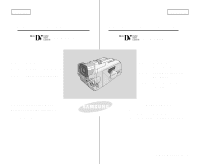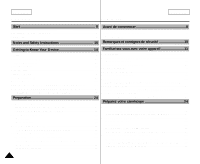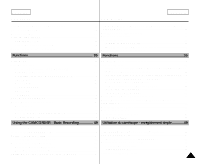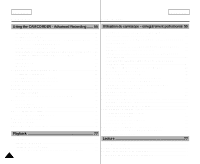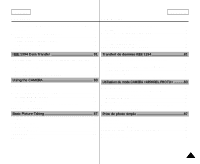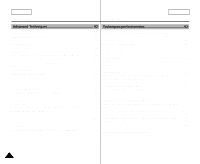Samsung SCD5000 User Manual (ENGLISH) - Page 5
IEEE 1394 Data Transfer
 |
UPC - 036725301085
View all Samsung SCD5000 manuals
Add to My Manuals
Save this manual to your list of manuals |
Page 5 highlights
ENGLISH Contents Sommaire FRANÇAIS Connecting to a TV which has No Audio and Video Input Jacks 78 Playback 78 Various Functions while in PLAYER Mode 79 Playback Pause 79 Picture Search (Forward/Reverse 79 Slow Playback (Forward 79 ZERO MEMORY 80 Connexion à un téléviseur sans entrée A/V 78 Lecture 78 Fonctions du mode PLAYER

ENGLISH
FRANÇAIS
Contents
Sommaire
5
5
Connecting to a TV which has No Audio and Video Input Jacks 78
Playback
......................................................................................
78
Various Functions while in PLAYER Mode
.......................................
79
Playback Pause
...........................................................................
79
Picture Search (Forward/Reverse)
.............................................
79
Slow Playback (Forward)
............................................................
79
ZERO MEMORY
...............................................................................
80
Transferring usingIEEE1394 (i.LINK)-DV Standard Data Connections
. 81
Connecting to a DV Device
.........................................................
81
Connecting to a PC
.....................................................................
81
System Requirements
.................................................................
82
Recording with a DV Connection Cable
......................................
82
MEMORY STICK
..............................................................................
83
Memory Stick Functions
...............................................................
83
Inserting and Ejecting the Memory Stick
.........................................
84
Inserting the Memory Stick
........................................................
84
Ejecting the Memory Stick
.........................................................
84
Structure of the Folders and Files on the Memory Stick
....................
85
MEMORY FILE NUMBER
...............................................................
86
Taking Your First Picture
..................................................................
87
Viewing Still Images
.........................................................................
88
To View a Single image
...................................................................
88
To View a Slide Show
......................................................................
89
Quick Review
...................................................................................
90
Adjusting the Focus
.........................................................................
91
IEEE 1394 Data Transfer
..........................................
81
Using the CAMERA
...................................................
83
Basic Picture-Taking
.................................................
87
Connexion à un téléviseur sans entrée A/V
...................................
78
Lecture
............................................................................................
78
Fonctions du mode PLAYER <LECTEUR>
.........................................
79
Arrêt sur image (mode pause)
........................................................
79
Recherche d’image avant/arrière
...................................................
79
Lecture au ralenti (avant)
................................................................
79
ZERO MEMORY <Mémoire compteur>
...............................................
80
Connexion pour transfert de données numériques par
IEEE 1394 (i.LINK)
...............................................................................
81
Connexion à un autre appareil vidéo numérique
...........................
81
Connexion à un PC
........................................................................
81
Configuration système requise
.......................................................
82
Enregistrement avec un câble de connexion DV
...........................
82
MEMORY STICK
..................................................................................
83
Fonctions disponibles avec la carte Memory Stick
........................
83
Insertion/retrait de la carte Memory Stick
............................................
84
Insertion de la carte
........................................................................
84
Retrait de la carte
...........................................................................
84
Structure des dossiers et fichiers sur la carte Memory Stick
..............
85
NUMERO DE FICHIER MEMOIRE
.....................................................
86
Première photo
.....................................................................................
87
Visualisation d’images fixes
..................................................................
88
Visualiser une seule image
...................................................................
88
Visualiser les images sous forme de diaporama
.................................
89
Visionnage rapide
.................................................................................
90
Réglage de la mise au point
.................................................................
91
Transfert de données IEEE 1394
.................................
81
Utilisation du mode CAMERA <APPAREIL PHOTO>
..........
83
Prise de photo simple
................................................
87