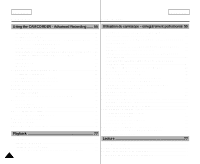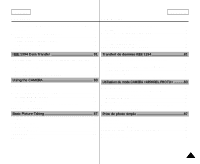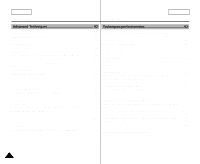Samsung SCD5000 User Manual (ENGLISH) - Page 9
Quick Start, Démarrage rapide - accessories
 |
UPC - 036725301085
View all Samsung SCD5000 manuals
Add to My Manuals
Save this manual to your list of manuals |
Page 9 highlights
ENGLISH Start Quick Start ✤ This device provides a variety of functions because it is a Camcorder and Digital Still Camera in one system. Please read this manual thoroughly. ✤ Before using the device, install the accessories in the following order: 1. Install the battery pack. 2. Insert the Memory Stick into the slot. 1 3. Charge the battery pack by connecting the power cable to the camcorder. 3 4. Set your device to CAMCORDER mode or CAMERA mode by flipping the lens body block. 5. Set the Power Switch to proposed position. 6. When finished, set the Power Switch to OFF. 5 FADE S.SHOW BLC PLAY TAPE MEMORY OFF REC Avant de commencer FRANÇAIS Démarrage rapide ✤ Cet appareil, fusion d'un caméscope et d'un appareil photo numérique, dispose d'une multitude de fonctions. Veuillez lire attentivement ce mode d'emploi. ✤ Avant d'utiliser cet appareil, installez les accessoires selon l'ordre suivant. 2 1. Installez le bloc batterie. 2. Insérez la carte Memory Stick dans son emplacement. 3. Chargez le bloc batterie en branchant le câble d'alimentation 4 au caméscope. 4. Positionnez votre appareil sur le mode caméscope ou sur le mode appareil photo en basculant le bloc d'objectif. PLAY 6 FADE TAPE MEMORY S.SHOW BLC OFF REC REV FWD 5. Placez le commutateur sur la position proposée. 6. Après utilisation, replacez le commutateur sur OFF. 9