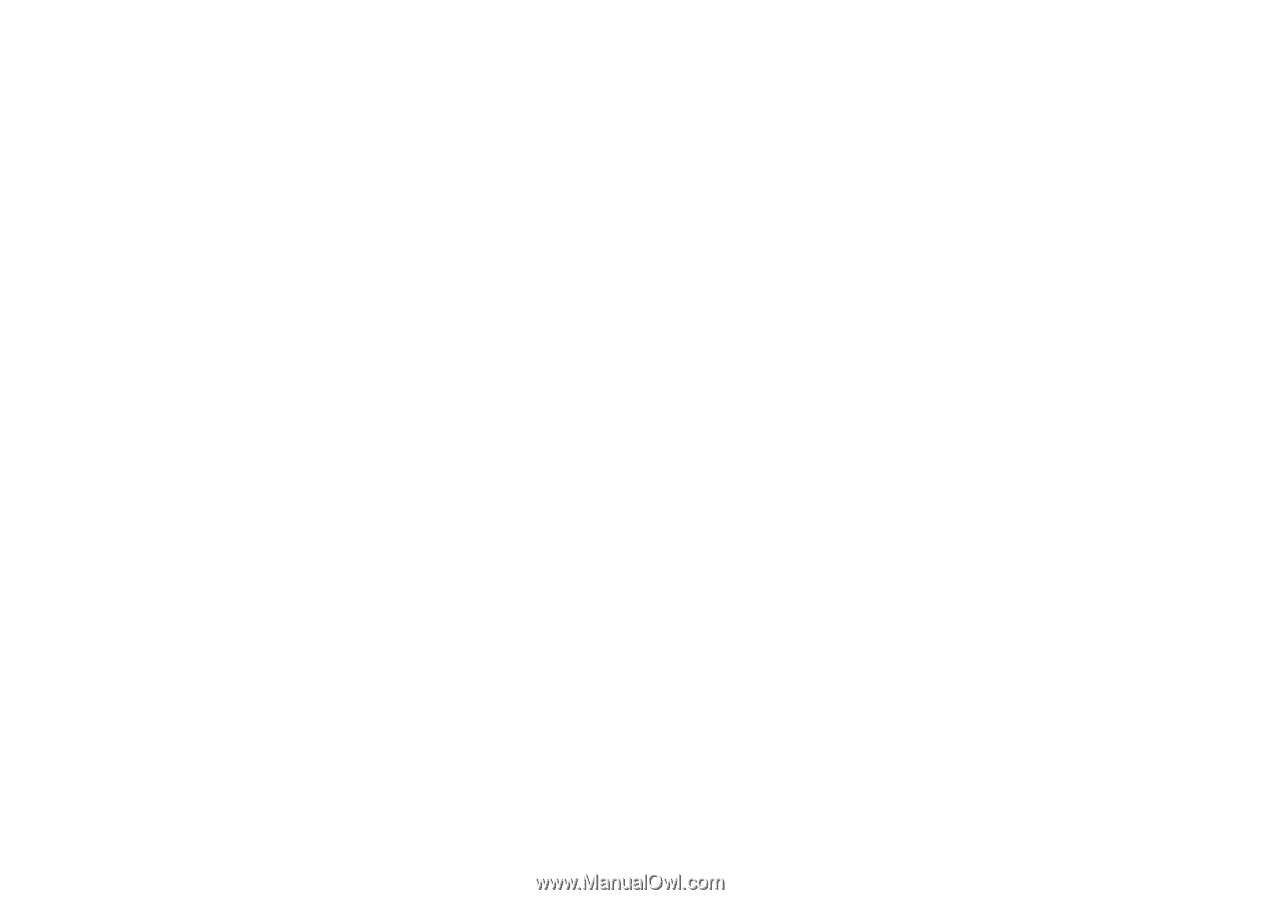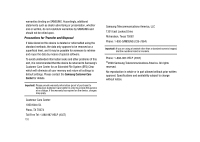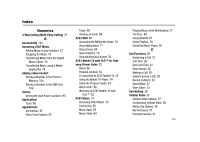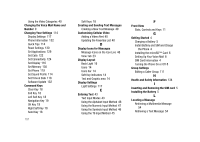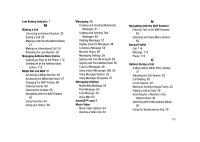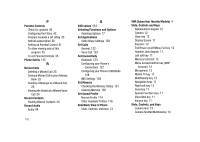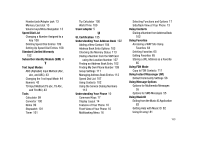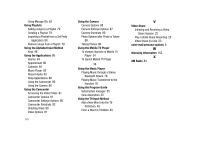Samsung SGH-A827 User Manual - Page 163
Using Instant Messenger IM, Subscriber Identity Module SIM
 |
View all Samsung SGH-A827 manuals
Add to My Manuals
Save this manual to your list of manuals |
Page 163 highlights
Headset jack/Adapter jack 13 Memory Card slot 13 Volume keys/Menu Navigation 13 Speed Dial List Changing a Number Assigned to a Key 108 Deleting Speed Dial Entries 109 Setting Up Speed Dial Entries 108 Standard Limited Warranty 152 Subscriber Identity Module (SIM) 4 T Text Input Modes ABC (Alphabet) Input Method (Abc, abc, and ABC) 43 Changing the Text Input Mode 44 Numeric 43 T9 Input Method (T9 abc, T9 Abc, and T9 ABC) 43 Tools Calculator 99 Converter 100 Notes 99 Stopwatch 101 Timer 101 Tip Calculator 100 World Time 100 travel adaptor 5 U UL Certification 135 Understanding Your Address Book 102 Adding a New Contact 104 Address Book Entry Options 103 Checking the Memory Status 113 Dialing a Number from the SIM Card using the Location Number 107 Finding an Address Book Entry 102 Finding My Own Phone Number 109 Group Settings 111 Managing Address Book Entries 112 Speed Dial List 107 Using Contacts 102 Using the Service Dialing Numbers 113 Understanding Your Phone 10 Command Keys 17 Display Layout 14 Features of Your Phone 10 Front View of Your Phone 10 Multitasking Menu 16 Selecting Functions and Options 17 Side/Back View of Your Phone 13 Using Contacts Dialing a Number from Address Book 102 Using Favorites Accessing a WAP Site Using Favorites 64 Deleting Favorites 65 Editing Favorites 65 Storing a URL Address as a Favorite 65 Using FDN Mode Copy to FDN Contacts 111 Using Instant Messenger (IM) Default Community Settings 56 Using Message Options Options for Multimedia Messages 55 Options for SMS Messages 55 Using MusicID Exiting from the Music ID Application 83 Getting Help with Music ID 82 Using ID song! 81 160