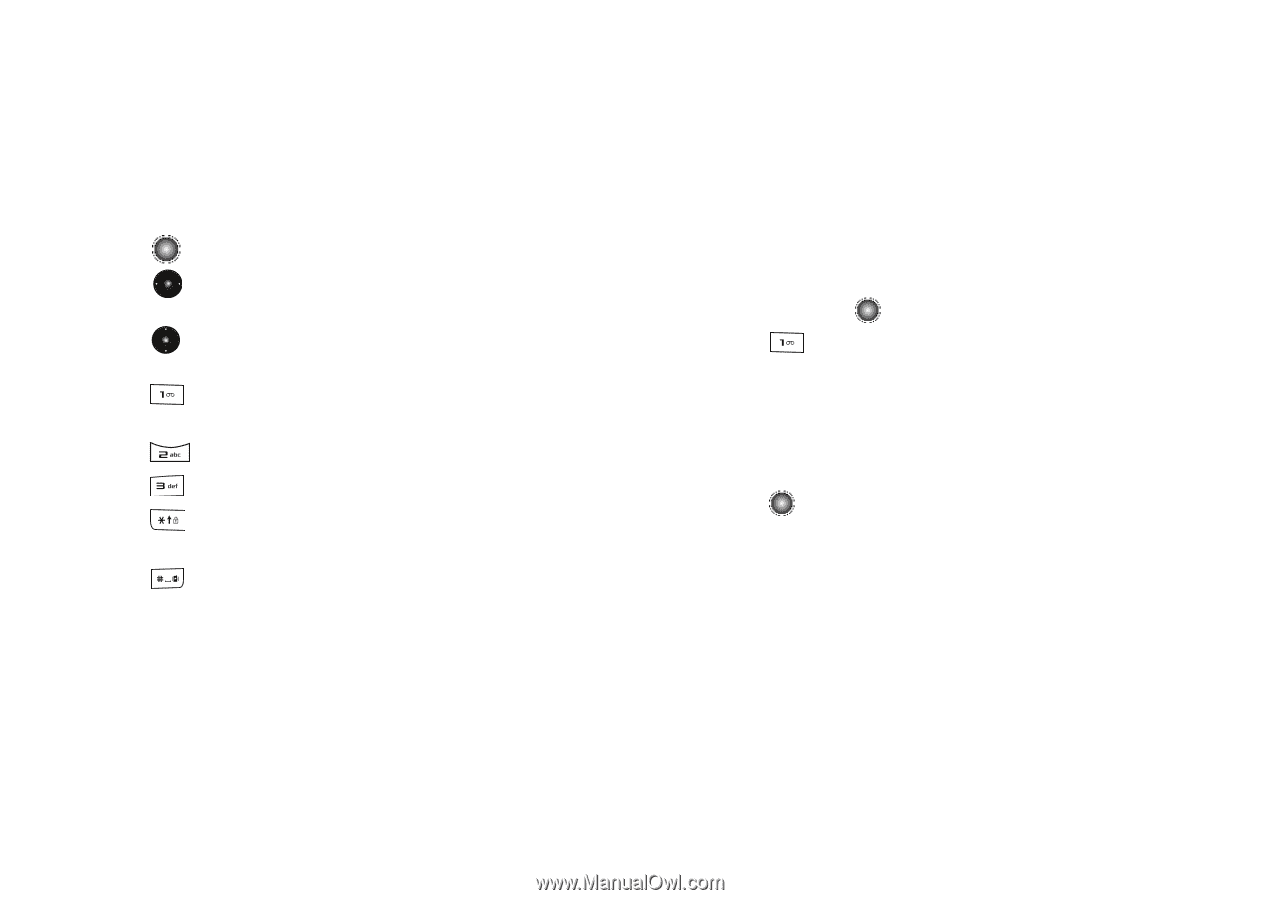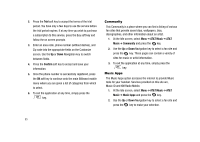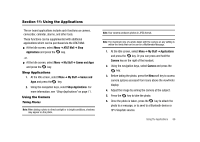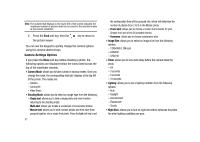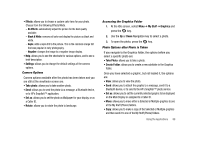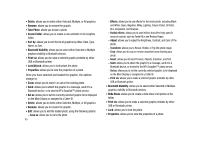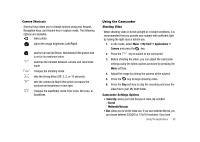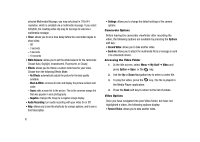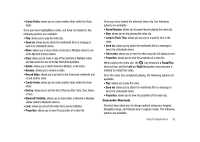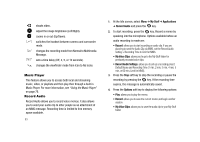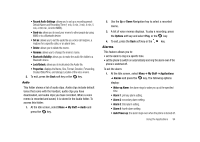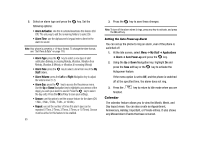Samsung SGH-A827 User Manual - Page 93
My Stuff, Applications, Camera, Video Clip, Using the Camcorder
 |
View all Samsung SGH-A827 manuals
Add to My Manuals
Save this manual to your list of manuals |
Page 93 highlights
Camera Shortcuts Shortcut keys allow you to change options using your keypad, Navigation keys, and Volume key in capture mode. The following options are available. takes photo. adjust the image brightness (Left/Right). zooms in or out (Up/Down). Not allowed if the picture size is set to its maximum value. switches the handset between camera and camcorder mode changes the shooting mode. sets the timing delay (Off, 3, 5, or 10 seconds). sets the camera to Night Shot which increases the contrast and brightness in low light. changes the viewfinder mode from Icons, No Icons, or Guidelines. Using the Camcorder Shooting Video When shooting video in direct sunlight or in bright conditions, it is recommended that you provide your subject with sufficient light by having the light source behind you. 1. In Idle mode, select Menu ➔ My Stuff ➔ Applications ➔ Camera and press the key. 2. Press the key to switch to the camcorder. 3. Before shooting the video, you can adjust the camcorder settings using the follow options accessed by pressing the Menu soft key. 4. Adjust the image by aiming the camera at the subject. 5. Press the key to begin shooting video. 6. Press the Stop soft key to stop the recording and save the video file to your My Stuff folder. Camcorder Settings Options • Video Clip: allows you to set the type of video clip recorded. - Normal - Multimedia Message • Size: allows you to set the video size. If you have selected Normal, you can choose between 320x240 or 176x144 resolution. If you have Using the Applications 90