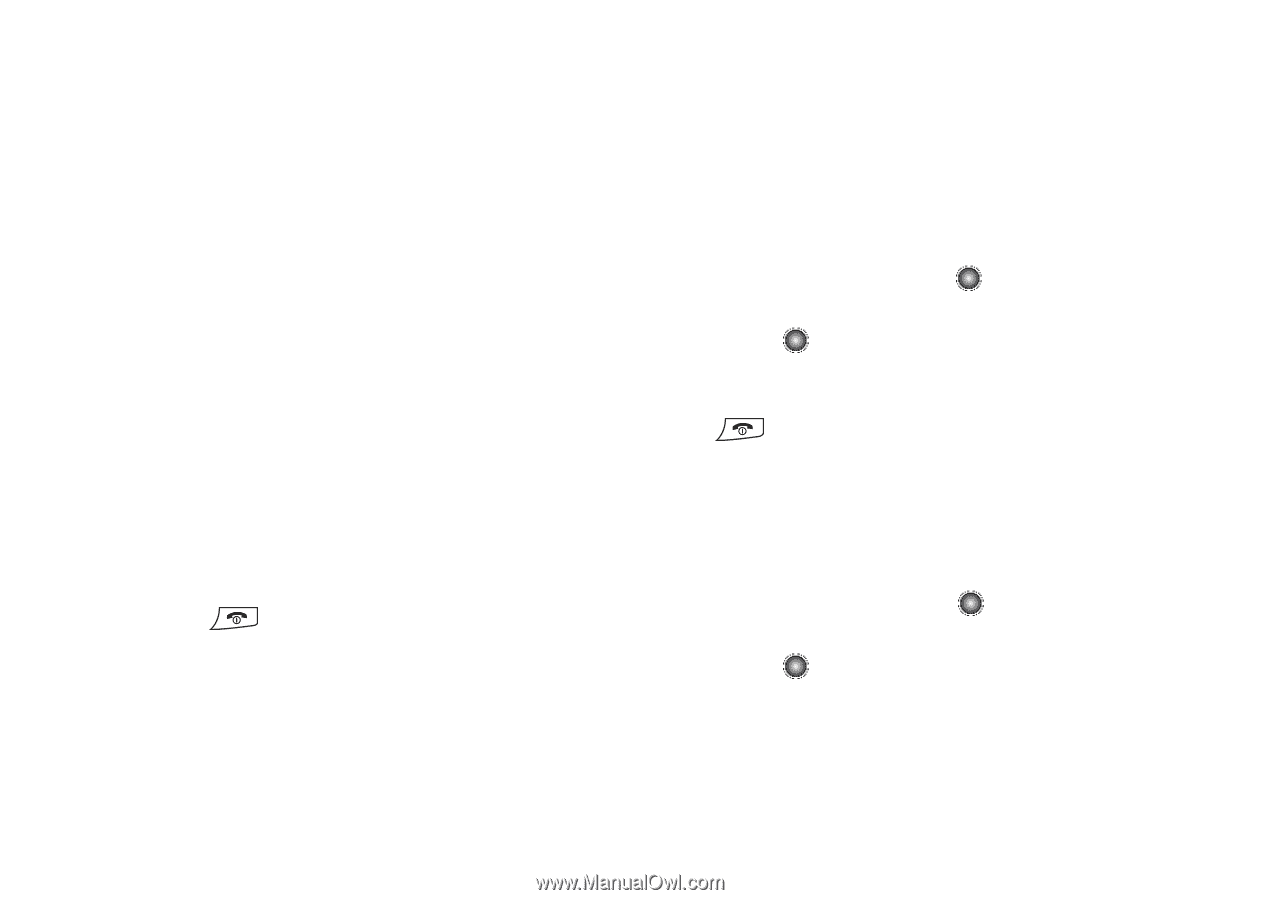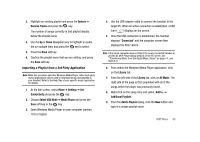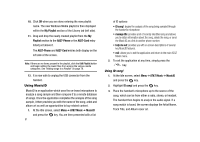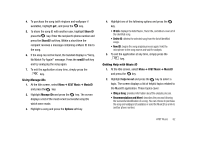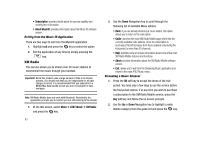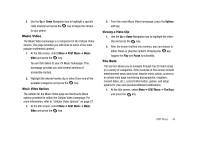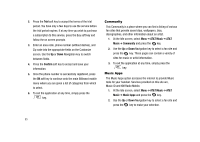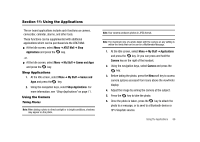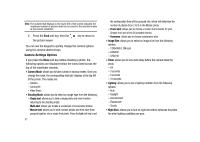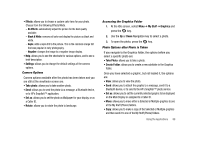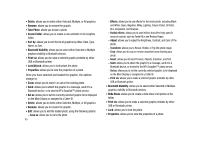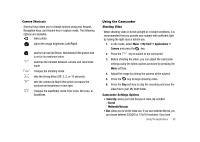Samsung SGH-A827 User Manual - Page 88
Trial, Confirm, AT&T Music, AT&T, Music, Community, Music Apps
 |
View all Samsung SGH-A827 manuals
Add to My Manuals
Save this manual to your list of manuals |
Page 88 highlights
2. Press the Trial soft key to accept the terms of the trial period. You have only a few days to use the service before the trial period expires. If at any time you wish to purchase a subscription to this service, press the Buy soft key and follow the on screen prompts. 3. Enter an area code, phone number (without dashes), and Zip code into the appropriate fields on the Customize screen. Use the Up or Down Navigation key to switch between fields. 4. Press the Confirm soft key to accept and save your information. 5. Once the phone number is successfully registered, press the OK soft key to continue onto the main Billboard mobile menu where you are given a list of categories from which to select. 6. To exit the application at any time, simply press the key. Community This Community is a place where you can find a listing of various fan sites that provide sound clips, wallpapers, bios, discographies, and other information about an artist. 1. At the Idle screen, select Menu ➔ AT&T Music ➔ AT&T Music ➔ Community and press the key. 2. Use the Up or Down Navigation key to select a fan site and press the key. These pages can contain a variety of sites for music or artist information. 3. To exit the application at any time, simply press the key. Music Apps The Music Apps option accesses the internet to provide Music tools for your handset. Services provided on this site are, Music ID and XM Radio Mobile. 1. At the Idle screen, select Menu ➔ AT&T Music ➔ AT&T Music ➔ Music Apps and press the key. 2. Use the Up or Down Navigation key to select a fan site and press the key to make your selection. 85