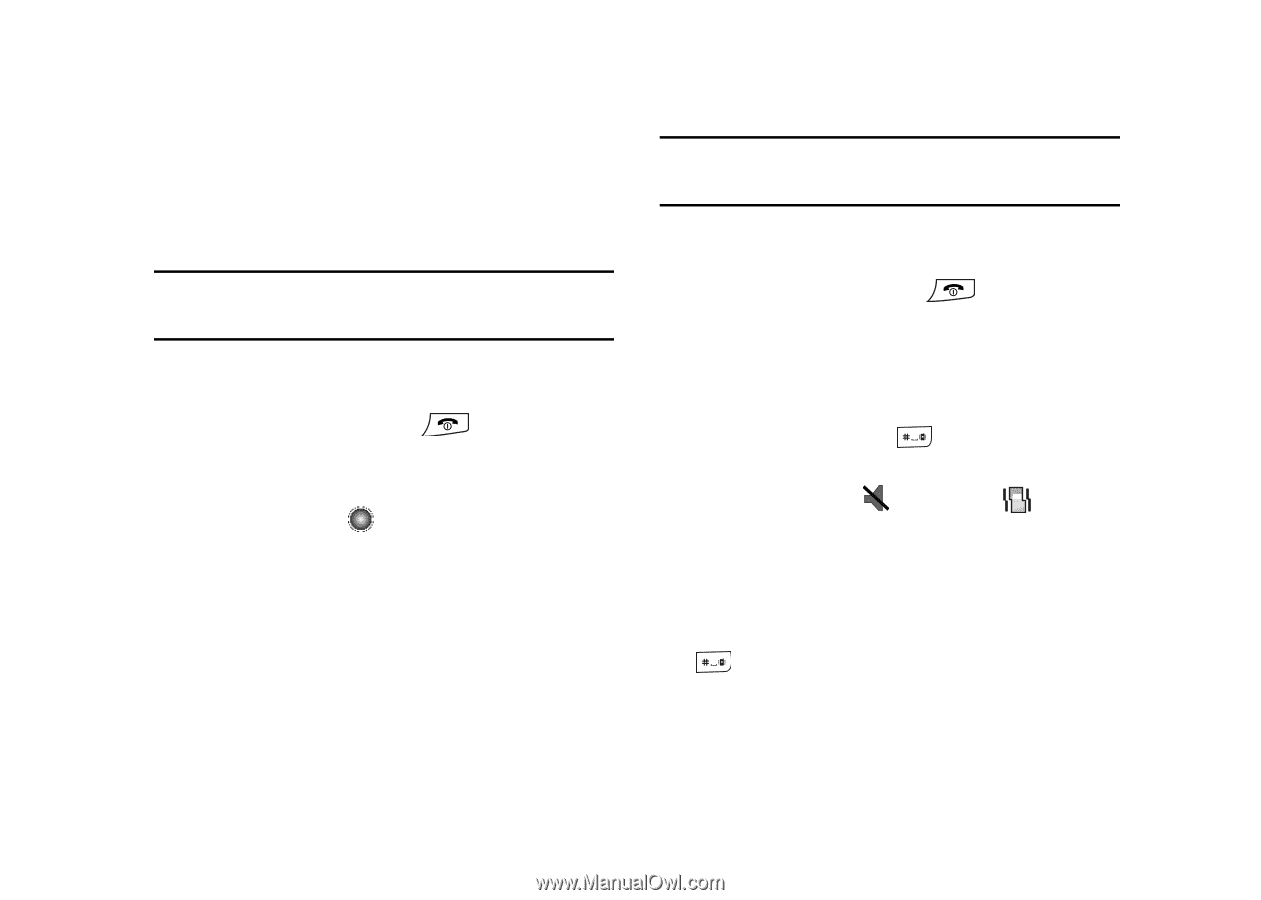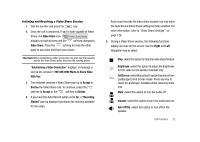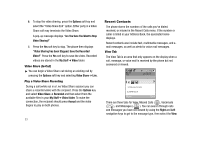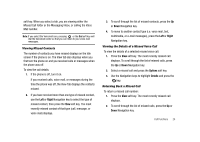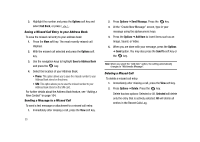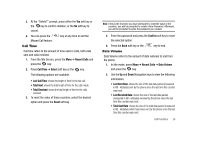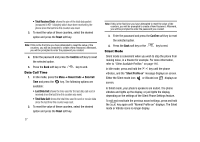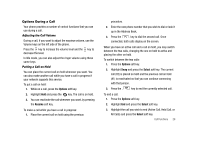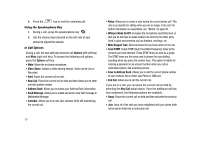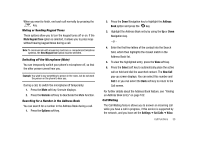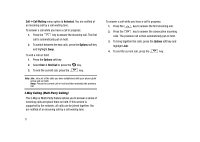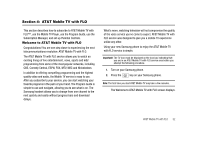Samsung SGH-A827 User Manual - Page 30
Total Received Data, Reset, Confirm, Recent Calls, Data Call, Last Data Call, Total Data Call
 |
View all Samsung SGH-A827 manuals
Add to My Manuals
Save this manual to your list of manuals |
Page 30 highlights
• Total Received Data: shows the size of the total data packet (measured in KB - kilobytes) which have been received by the phone since the last time this counter was reset. 3. To reset the value of these counters, select the desired option and press the Reset soft key. Note: If this is the first time you have attempted to reset the value of the counters, you will be prompted to create a New Password. Afterward, you will be prompted to enter the password you created. 4. Enter the password and press the Confirm soft key to reset the selected option. 5. Press the Back soft key or the key to end. Data Call Time 1. In Idle mode, press the Menu ➔ Recent Calls ➔ Data Call Time and press the key. The following options are available: • Last Data Call: shows the time used for the last data call sent or received since the last time this counter was reset. • Total Data Call: shows the total time used to send or receive data since the last time this counter was reset. 2. To reset the value of these counters, select the desired option and press the Reset soft key. 27 Note: If this is the first time you have attempted to reset the value of the counters, you will be prompted to create a New Password. Afterward, you will be prompted to enter the password you created. 3. Enter the password and press the Confirm soft key to reset the selected option. 4. Press the Back soft key or the key to end. Silent Mode Silent mode is convenient when you wish to stop the phone from making noise, in a theater for example. For more information, refer to "Other Available Profiles" on page 116. In Idle mode, press and hold the key until the phone vibrates, and the "Silent Profile on" message displays on screen. Either the Silent mode icon or Vibrate icon displays on screen. In Silent mode, your phone's speakers are muted. The phone vibrates and lights up the display, or just lights the display, depending on the settings of the Silent Phone Settings feature. To exit and reactivate the previous sound settings, press and hold the key again until "Normal Profile on" displays. The Silent mode or Vibrate icons no longer display.