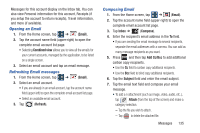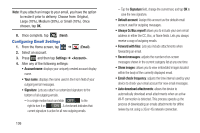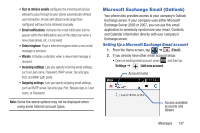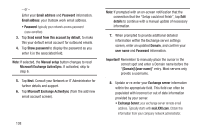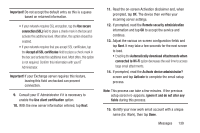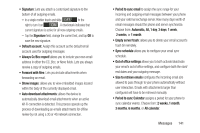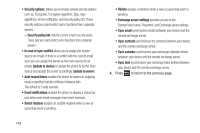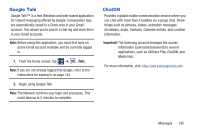Samsung SGH-T999 User Manual - Page 146
Deleting an Exchange Email Message, Configuring Microsoft Exchange Email Settings
 |
View all Samsung SGH-T999 manuals
Add to My Manuals
Save this manual to your list of manuals |
Page 146 highlights
Opening an Exchange Email 1. From the Home screen, tap ➔ (Email). 2. Tap the account name field (upper-left) to open the complete email account list page. 3. Select an exchange email account and tap an email message. Refreshing Exchange Email 1. From the Home screen, tap ➔ (Email). 2. Select an email account. • If you are already in an email account, tap the account name field (upper-left) to open the complete email account list page. • Select an available email account. 3. Tap (Refresh). Composing Exchange Email Ⅲ For more information, refer to "Composing Email" on page 135. Deleting an Exchange Email Message Ⅲ Touch and hold an email (from your inbox list) and select Delete from the on-screen context menu. - or - With the email message displayed, tap (Delete). Configuring Microsoft Exchange Email Settings 1. Press ➔ and then tap Settings ➔ Accounts and sync. 2. Tap adjacent to the Microsoft Exchange account field to reveal the account's synchronization settings screen. 3. Toggle any of the available fields to force the device to manually resync the parameter. - or - From the current Email inbox listing, press and then tap Settings ➔ and specify the email settings you wish to synchronize: • Account name displays the name used by the device to track the account. 140