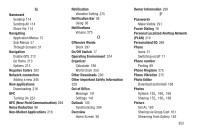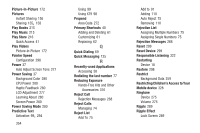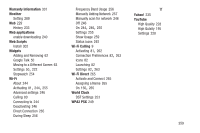Samsung SGH-T999 User Manual - Page 364
Use GPS Satellites, Use Packet Data
 |
View all Samsung SGH-T999 manuals
Add to My Manuals
Save this manual to your list of manuals |
Page 364 highlights
Unmounting SD card 67 Usage Battery 281 USB Connections As Storage Device 241 USB Debugging 303 Disabling 66 USB Settings As Storage Device 241 USB Tethering 246 Activating 247, 263 Use GPS Satellites 207, 212, 285 Use Packet Data 267 Use Wireless Networks 207, 212, 285 Using Favorites Adding Favorites 233 Deleting a Favorite 233 Editing Favorites 233 V Vibrate 269 358 Vibration Device 275 Intensity Setup 275 Video Volume 275 Video Player Picture-In-Picture 172 Sharing Videos 171 Videos Default Storage Location 167 Options 155 Vlingo 297 Voice Commands For Apps 296 Voice Control Alarm 296 Camera 296 Incoming Calls 296 Music 296 Voice Controls Activation 296 Voice Input Recognition 297 Voice mail Accessing 22 Accessing from another phone 22 Setting up 22 Voice Recognizer 297 Voice Search 297 Voice Typing 93 Configuring 101, 295 Using 101 Voicemail 273 Volume Settings Adjusting 275 VPN Adding 261 Settings 260 W Wait 76 Wait dialing 76 Wallpapers Assigning from Gallery 161 Changing Home Screen 63 Changing Lock Screen 64 Changing via Settings Menu 64 Managing 63