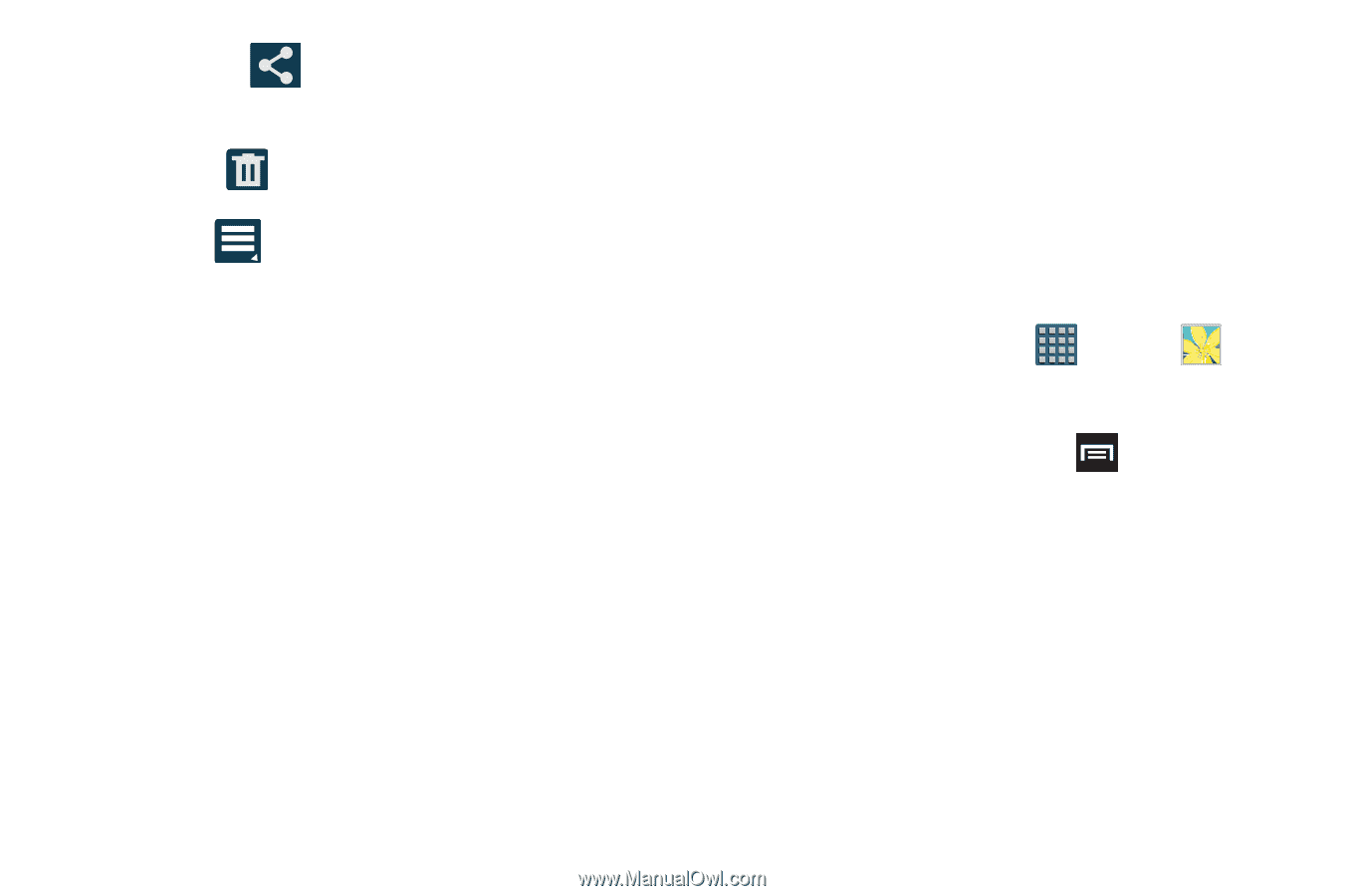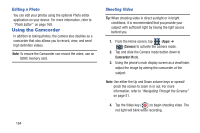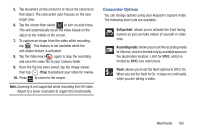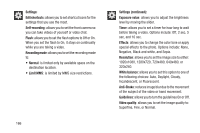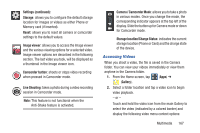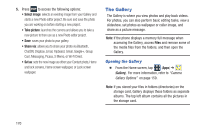Samsung SGH-T999 User Manual - Page 174
Photo Editor, Installing the application from Samsung Apps
 |
View all Samsung SGH-T999 manuals
Add to My Manuals
Save this manual to your list of manuals |
Page 174 highlights
• Share via : allows you to share the video via ChatON, Dropbox, Google+, Bluetooth, Wi-Fi Direct, Messaging, YouTube, Gmail, or Email. • Delete : allows you to delete the current video. Choose either OK or Cancel. • More : provides you with the additional options such as: - Slideshow: allows you to create a slideshow of the currently selected files. - Rename: allows you to rename one or more video files. - Details: displays video file information. Photo Editor The Photo editor is not load loaded on your device and must be downloaded via the Samsung Apps. The application provides basic editing functions for pictures that you take on your phone. Along with basic image tuning like brightness, contrast, and color it also provides a wide variety of effects used for editing the picture. Installing the application from Samsung Apps 1. From the Home screen, tap (Apps) ➔ (Gallery). 2. Select a folder location and tap a file to open it. 3. With the image displayed, press and then tap Edit. 4. Tap Download and follow the on-screen instructions to begin the download process. 5. If prompted, accept the Samsung Apps agreement. 6. Tap the Get to continue. 7. Log into Samsung Account by either tapping Create new account or Sign in using your existing Samsung account information. Follow the on-screen log in screens. 168