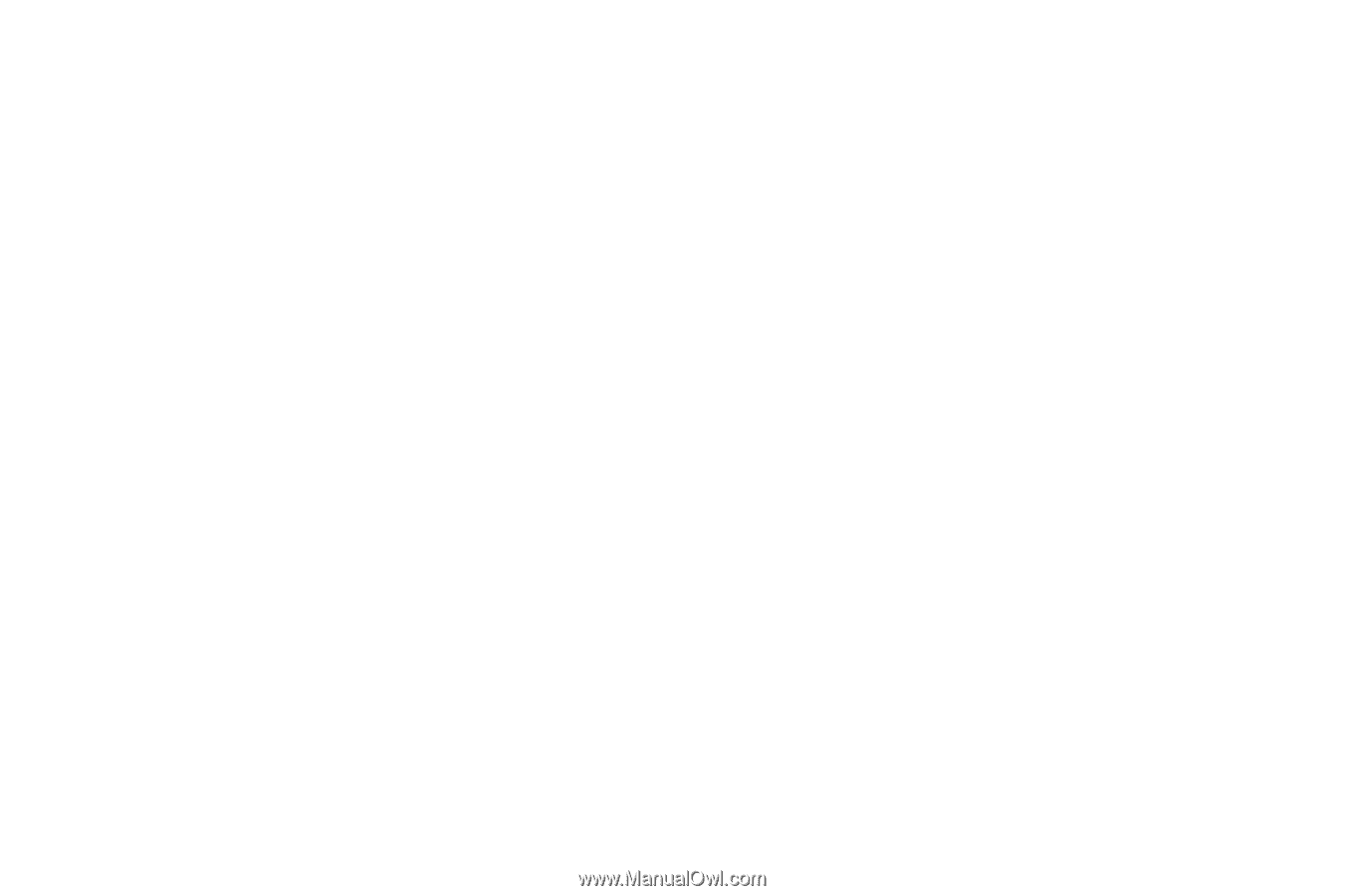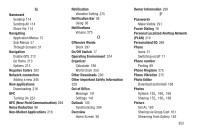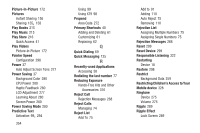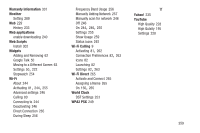Samsung SGH-T999 User Manual - Page 362
Specific Absorption Rate SAR, Smart Practices While Driving
 |
View all Samsung SGH-T999 manuals
Add to My Manuals
Save this manual to your list of manuals |
Page 362 highlights
Contact list 120 Display 31 Enabling the GPS Satellites 285 Enabling Wireless Locations 285 Messaging 130 Wallpaper 64 Setup Initial 16 Severe Alert Disable 132 Share Applications 60 Share Shot 151, 156 Configuring 157 Enabling 157 Stop Sharing 157 Taking Images 158 Shortcuts Adding from Application Screen 60 Adding from Home Screen 61 Deleting from a Screen 61 Managing 60 Primary 40 356 Silent Mode Setup 274 SIM Micro 7, 10 see also micro SIM 10 SIP Add Accounts 270 see Internet Calls 270 Slideshow Settings 160 Smart Alarm 253 Smart Practices While Driving 314 Smart Stay 277 Snooze 253 Repeat 252 SNS 118 Social Network Adding Facebook Contacts 118 Resync 119 Social Networking Adding Contacts From 118 Software Update 305 Song Set As 185 Sounds Turn Off All 302 Speakerphone Turning on and off 85 Specific Absorption Rate (SAR) Certification Information 312 Speed Dial Changing an entry 78 Making a call 79 Removing an entry 78 Setting up entries 77 Standard Limited Warranty 331 Status Bar 31 Strict Mode 304 Sub-Menus Navigation 57 SugarSync Setup 191 Switching to a Bluetooth During a call 85 SWYPE see also T9 Trace 94