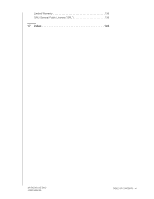Western Digital WDBVHT0080JCH User Manual - Page 10
Serve up your music with iTunes®, Easy to set up, easy to find on your network
 |
View all Western Digital WDBVHT0080JCH manuals
Add to My Manuals
Save this manual to your list of manuals |
Page 10 highlights
MY BOOK LIVE DUO USER MANUAL Speed without compromise-Built with an 800 MHz RISC processor for maximum performance to power all your applications from streaming to remote access. Designed around the most recent advances in Ethernet chip technology, My Book Live Duo delivers best-in-class read speeds faster than traditional USB 2.0 drives. Your media and files on your own personal cloud-Create your own personal cloud, without the monthly fees and mysterious location of your data. Store your media and files in the system and access them securely over the Internet with any PC or Mac® computer. Or, use WD's mobile apps for easy access with your tablet or smartphone. Now streaming to your HDTV-Watch your daughter's birthday party video or show off your vacation slideshow on your TV. The built-in media server streams music, photos, and movies to any DLNA®-certified multimedia device such as a WD TV™ Live™ network media player, Blu-ray Disc® player, Xbox 360™, PlayStation®3 and connected TV. It is DLNA 1.5 & UPnP certified. Automatic, wireless backup for all your computers-Protect your precious memories and back up all the PC and Mac® computers on your network to one reliable location. On Windows computers you can use the included WD SmartWare software and every time you save something, it's instantly backed up. On Mac computers you can utilize all the features of Apple Time Machine backup software to protect your data. Serve up your music with iTunes®-The drive includes iTunes server support so you can centralize your music and video collection and stream it to any PC or Mac® computer with iTunes. Easy to set up, easy to find on your network-Set up is a snap. In just a few minutes, you are up and running. Mac, Windows® 7, and Windows Vista® computers will automatically find your My Book Live Duo system in seconds. If you're running Windows XP, our simple installation software makes it easy to set up the drive. Add an extra layer of protection for your files-You can automatically make a second copy, or safepoint, of your My Book Live Duo on another My Book Live Duo or NAS drive on your home network. Now you have extra-safe protection for all your media and ultimate peace of mind. USB 2.0 expansion port-Turn any USB 2.0 drive into an instant shared drive for extra capacity on your My Book Live Duo Personal Cloud Storage. Just connect the drive to the USB port and it will automatically be shared on your network. PRODUCT OVERVIEW - 4