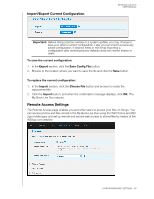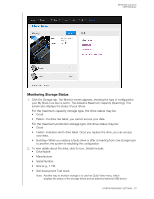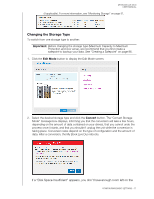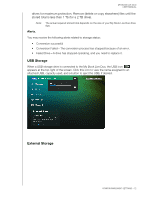Western Digital WDBVHT0080JCH User Manual - Page 81
Monitoring USB Storage Settings., External Storage, Ejecting a USB Storage., USB Device Name
 |
View all Western Digital WDBVHT0080JCH manuals
Add to My Manuals
Save this manual to your list of manuals |
Page 81 highlights
MY BOOK LIVE DUO USER MANUAL The External Storage section enables you to view the status of the USB storage device connected to the My Book Live Duo and to disconnect the device, if desired. Monitoring USB Storage Settings. 1. Click External Storage. 2. To view details about the USB Storage device, click its icon. Details include: • USB Device Name • Manufacturer • Model • Serial Number • Size (e.g., 1 TB) Ejecting a USB Storage. CONFIGURING BASIC SETTINGS - 73

MY BOOK LIVE DUO
USER MANUAL
CONFIGURING BASIC SETTINGS – 73
The External Storage section enables you to view the status of the USB storage device
connected to the My Book Live Duo and to disconnect the device, if desired.
Monitoring USB Storage Settings.
1.
Click
External Storage
.
2.
To view details about the USB Storage device, click its icon. Details include:
•
USB Device Name
•
Manufacturer
•
Model
•
Serial Number
•
Size (e.g., 1 TB)
Ejecting a USB Storage.