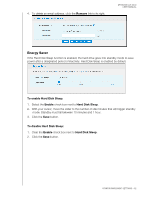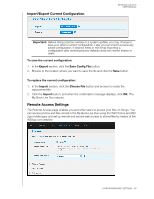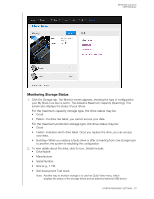Western Digital WDBVHT0080JCH User Manual - Page 73
Diagnostic, Factory Restore, To run a test, Short Test, Close, Customer Support, Important
 |
View all Western Digital WDBVHT0080JCH manuals
Add to My Manuals
Save this manual to your list of manuals |
Page 73 highlights
MY BOOK LIVE DUO USER MANUAL Diagnostic Run diagnostic tests if you are having problems with your drive. The short test checks the drive for major performance problems. The result of a short drive test is a pass or fail evaluation of the drive's condition. The short drive test can take several minutes to complete. The more comprehensive drive diagnostic is the full test. It methodically tests each and every sector for error conditions, and inserts bad-sector markers as required. The full drive test takes several hours to complete, depending on the size and data configuration of your drive. To run a test: 1. Select Short Test (default setting) or Full Test, and then click the Run button. A progress bar displays. Messages indicate that the test is running and whether the drive passed or failed the test. 2. If the drive passed the test, click the Close button to return to the Utilities page, If the drive fails the test, click the Customer Support button to get assistance. Factory Restore Note: For information about using the Reset button to return the password and network mode to factory settings, see "Resetting the My Book Live Duo" on page 133. In this area of the Settings page, the Administrator can choose a short factory restore or a full one. The drive loses all information, and the Administrator password returns to none. Note: A Quick Factory Restore formats the drive, while a Full Factory Restore securely erases the drive. Important: You might want to export and save the drive's current configuration before restoring factory default settings so that you can import it afterwards. Note that importing a configuration in this case does not restore shares or users. If you want to restore the complete contents of a My Book Live Duo including user settings, backups, and data, use the safepoint feature described on page 86. CONFIGURING BASIC SETTINGS - 65