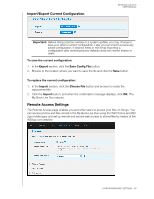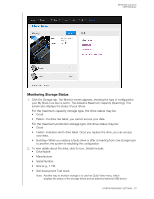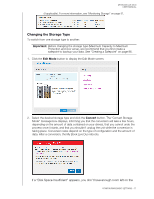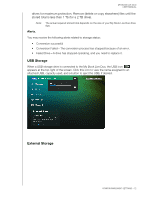Western Digital WDBVHT0080JCH User Manual - Page 77
Media Server Settings, Storage Settings, Maximum Capacity Spanning, Maximum Protection RAID 1
 |
View all Western Digital WDBVHT0080JCH manuals
Add to My Manuals
Save this manual to your list of manuals |
Page 77 highlights
MY BOOK LIVE DUO USER MANUAL For instructions on setting up remote access on this page and then using the WD Photos and WD 2go, see "Accessing Your My Book Live Duo Remotely" on page 94. Media Server Settings The Media page enables you to define DLNA (Digital Living Network Aliliance) access so that you can enjoy media in every room in your house. Note: DLNA and ITunes only works on your network. For instructions on configuring your DLNA Media Server and ITunes settings on this page and then displaying or streaming media, see "Playing/Streaming Videos, Photos, & Music" on page 113. Storage Settings The Storage page enables you to specify how your My Book Live Duo will store your data and to monitor the storage status. You can configure the internal drives to act as one big fast drive, or set them up so that one drive automatically and instantaneously duplicates (or mirrors) your data for real-time backup. You can also view the details of your external USB drive. To determine which storage type to use, consider the attributes of each: • Maximum Capacity (Spanning)-Maximum Capacity (Spanning) combines all the drives in a system into one big volume so that they act like one giant drive. • Maximum Protection (RAID 1)-Set the system to data protection mode (also known as mirrored mode) and the capacity is divided in half. Half of the capacity is used to store your data and half is used for a duplicate copy. If one drive goes down your data is protected because it's duplicated. CONFIGURING BASIC SETTINGS - 69