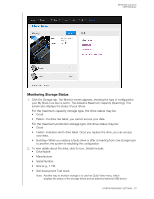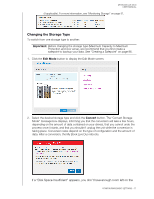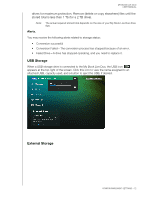Western Digital WDBVHT0080JCH User Manual - Page 82
for the USB Device. The, Ejecting via USB Storage
 |
View all Western Digital WDBVHT0080JCH manuals
Add to My Manuals
Save this manual to your list of manuals |
Page 82 highlights
MY BOOK LIVE DUO USER MANUAL There are two ways to disconnect your USB device: Ejecting via USB Icon: • Select the USB Icon at the top of the screen, then click the eject button for the USB device. The "Eject USB Drive?" displays, informing you that ejecting the device will remove associated shares, backup tasks for the drive will be interrupted, and that you won't be able to remotely access the drive once it is ejected.Click OK to eject the USB drive. Ejecting via USB Storage Section • In the External Storage section, click the eject button for the USB Device. The "Eject USB Drive?" displays, informing you that ejecting the device will remove associated shares, backup tasks for the drive will be interrupted, and that you won't be able to remotely access the drive once it is ejected.Click OK to eject the USB drive. CONFIGURING BASIC SETTINGS - 74