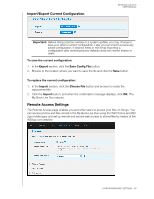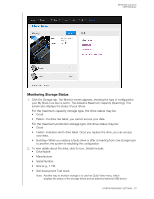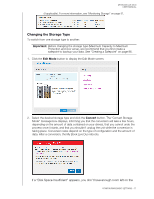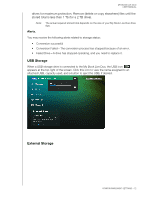Western Digital WDBVHT0080JCH User Manual - Page 79
Changing the Storage Type, Edit Mode, Convert, Important
 |
View all Western Digital WDBVHT0080JCH manuals
Add to My Manuals
Save this manual to your list of manuals |
Page 79 highlights
MY BOOK LIVE DUO USER MANUAL (if applicable). For more information, see "Monitoring Storage" on page 51. Changing the Storage Type To switch from one storage type to another: Important: Before changing the storage type (Maximum Capacity to Maximum Protection and vice versa), we recommend that you first create a safepoint to backup your data. See "Creating a Safepoint" on page 86. 1. Click the Edit Mode button to display the Edit Mode screen. 2. Select the desired storage type and click the Convert button. The "Convert Storage Mode" message box displays, informing you that the conversion will take a few hours, depending on the amount of data contained on your drives), that you cannot undo the process once it starts, and that you shouldn't unplug the unit while the conversion is taking place. Conversion rates depend on the type of configuration and the amount of data. After a conversion, the My Book Live Duo reboots. If a "Disk Space Insufficient" appears, you don't have enough room left on the CONFIGURING BASIC SETTINGS - 71